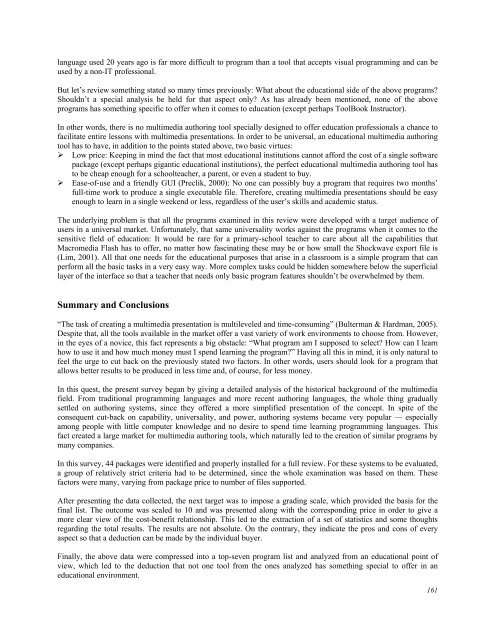July 2007 Volume 10 Number 3 - Educational Technology & Society
July 2007 Volume 10 Number 3 - Educational Technology & Society
July 2007 Volume 10 Number 3 - Educational Technology & Society
Create successful ePaper yourself
Turn your PDF publications into a flip-book with our unique Google optimized e-Paper software.
language used 20 years ago is far more difficult to program than a tool that accepts visual programming and can be<br />
used by a non-IT professional.<br />
But let’s review something stated so many times previously: What about the educational side of the above programs?<br />
Shouldn’t a special analysis be held for that aspect only? As has already been mentioned, none of the above<br />
programs has something specific to offer when it comes to education (except perhaps ToolBook Instructor).<br />
In other words, there is no multimedia authoring tool specially designed to offer education professionals a chance to<br />
facilitate entire lessons with multimedia presentations. In order to be universal, an educational multimedia authoring<br />
tool has to have, in addition to the points stated above, two basic virtues:<br />
Low price: Keeping in mind the fact that most educational institutions cannot afford the cost of a single software<br />
package (except perhaps gigantic educational institutions), the perfect educational multimedia authoring tool has<br />
to be cheap enough for a schoolteacher, a parent, or even a student to buy.<br />
Ease-of-use and a friendly GUI (Preclik, 2000): No one can possibly buy a program that requires two months’<br />
full-time work to produce a single executable file. Therefore, creating multimedia presentations should be easy<br />
enough to learn in a single weekend or less, regardless of the user’s skills and academic status.<br />
The underlying problem is that all the programs examined in this review were developed with a target audience of<br />
users in a universal market. Unfortunately, that same universality works against the programs when it comes to the<br />
sensitive field of education: It would be rare for a primary-school teacher to care about all the capabilities that<br />
Macromedia Flash has to offer, no matter how fascinating these may be or how small the Shockwave export file is<br />
(Lim, 2001). All that one needs for the educational purposes that arise in a classroom is a simple program that can<br />
perform all the basic tasks in a very easy way. More complex tasks could be hidden somewhere below the superficial<br />
layer of the interface so that a teacher that needs only basic program features shouldn’t be overwhelmed by them.<br />
Summary and Conclusions<br />
“The task of creating a multimedia presentation is multileveled and time-consuming” (Bulterman & Hardman, 2005).<br />
Despite that, all the tools available in the market offer a vast variety of work environments to choose from. However,<br />
in the eyes of a novice, this fact represents a big obstacle: “What program am I supposed to select? How can I learn<br />
how to use it and how much money must I spend learning the program?” Having all this in mind, it is only natural to<br />
feel the urge to cut back on the previously stated two factors. In other words, users should look for a program that<br />
allows better results to be produced in less time and, of course, for less money.<br />
In this quest, the present survey began by giving a detailed analysis of the historical background of the multimedia<br />
field. From traditional programming languages and more recent authoring languages, the whole thing gradually<br />
settled on authoring systems, since they offered a more simplified presentation of the concept. In spite of the<br />
consequent cut-back on capability, universality, and power, authoring systems became very popular — especially<br />
among people with little computer knowledge and no desire to spend time learning programming languages. This<br />
fact created a large market for multimedia authoring tools, which naturally led to the creation of similar programs by<br />
many companies.<br />
In this survey, 44 packages were identified and properly installed for a full review. For these systems to be evaluated,<br />
a group of relatively strict criteria had to be determined, since the whole examination was based on them. These<br />
factors were many, varying from package price to number of files supported.<br />
After presenting the data collected, the next target was to impose a grading scale, which provided the basis for the<br />
final list. The outcome was scaled to <strong>10</strong> and was presented along with the corresponding price in order to give a<br />
more clear view of the cost-benefit relationship. This led to the extraction of a set of statistics and some thoughts<br />
regarding the total results. The results are not absolute. On the contrary, they indicate the pros and cons of every<br />
aspect so that a deduction can be made by the individual buyer.<br />
Finally, the above data were compressed into a top-seven program list and analyzed from an educational point of<br />
view, which led to the deduction that not one tool from the ones analyzed has something special to offer in an<br />
educational environment.<br />
161