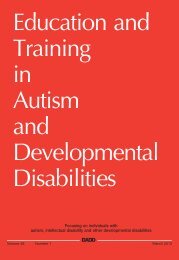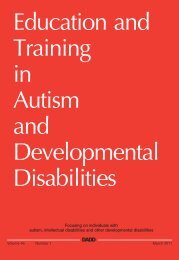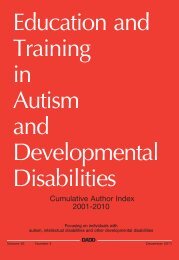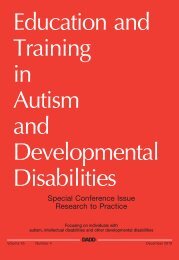etadd_47(3) - Division on Autism and Developmental Disabilities
etadd_47(3) - Division on Autism and Developmental Disabilities
etadd_47(3) - Division on Autism and Developmental Disabilities
Create successful ePaper yourself
Turn your PDF publications into a flip-book with our unique Google optimized e-Paper software.
TABLE 1<br />
Task Analyses for all Tasks<br />
Watch a Video<br />
Screen Appearance Task Analysis<br />
Screen Black 1. Push HOME butt<strong>on</strong><br />
2. Slide LOCK to the<br />
Lock Screen<br />
right<br />
Orange iPod Bottom<br />
Right 3. Hit iPod butt<strong>on</strong><br />
Varies 4. Hit VIDEO butt<strong>on</strong><br />
Video List 5. Select target video<br />
Target Video Begins<br />
Look at Photographs<br />
Screen Black 1. Push HOME butt<strong>on</strong><br />
2. Slide LOCK to the<br />
Lock Screen<br />
right<br />
Home Screen 3. Hit FLOWER butt<strong>on</strong><br />
Photograph List 4. Click a photograph<br />
Photograph<br />
Enlarged 5. Click the PLAY butt<strong>on</strong><br />
Slide Show Begins<br />
Take a Photograph<br />
of a Pers<strong>on</strong><br />
Screen black 1. Push HOME butt<strong>on</strong><br />
2. Slide LOCK to the<br />
Lock screen<br />
right<br />
Home Screen 3. Hit CAMERA butt<strong>on</strong><br />
4. Point camera at a<br />
Display of Camera pers<strong>on</strong><br />
Pers<strong>on</strong> in “View” 5. Click CAMERA butt<strong>on</strong><br />
* Hamm<strong>on</strong>d, D. L., Whatley, A. D., Ayres, K. A., &<br />
Gast, D. L. (2010). Effectiveness of video modeling<br />
to teach iPod use to students with moderate intellectual<br />
disabilities. Educati<strong>on</strong> <strong>and</strong> Training in <strong>Autism</strong><br />
<strong>and</strong> <strong>Developmental</strong> <strong>Disabilities</strong>, 45(4), 525–<br />
538.<br />
<strong>on</strong>e had just pulled it from his or her pocket.<br />
Once students began interventi<strong>on</strong> <strong>and</strong> received<br />
Video Modeling instructi<strong>on</strong>, they were<br />
asked to engage in a single opportunity practice<br />
trial (Post Video Modeling Practice) to<br />
allow the student to rehearse the task <strong>and</strong><br />
measure their ability to resp<strong>on</strong>d so<strong>on</strong> after<br />
viewing a model. Any error which occurred<br />
during single opportunity probes immediately<br />
terminated the sessi<strong>on</strong>. Data from the practice<br />
trials were recorded, but did not count toward<br />
skill mastery.<br />
Baseline <strong>and</strong> Pre-Video Modeling Probe sessi<strong>on</strong>s.<br />
Pre-Video Modeling Probes were c<strong>on</strong>ducted<br />
in a multiple opportunity format (Cooper,<br />
Her<strong>on</strong>, & Heward, 2007). Thus, if an error<br />
occurred, the observer m<strong>on</strong>itoring student<br />
performance would fix the error <strong>and</strong> prepare<br />
the iPh<strong>on</strong>e for the next step without the student<br />
seeing. The observer would then tell the<br />
student to “keep working.” Students were initially<br />
presented with the iPh<strong>on</strong>e with a blank<br />
screen <strong>and</strong> given the task directi<strong>on</strong> (e.g. “Let’s<br />
take a photograph.”) to indicate which target<br />
task to initiate. Data were collected after the<br />
delivery of the task directi<strong>on</strong> <strong>on</strong> each student<br />
to measure independent <strong>and</strong> accurate performance<br />
of each step of the target task. If a<br />
durati<strong>on</strong> error occurred, the student’s attenti<strong>on</strong><br />
was directed away from the ph<strong>on</strong>e as the<br />
instructor simultaneously completed the current<br />
step in the TA, preparing the ph<strong>on</strong>e for<br />
the student to complete the next step in the<br />
TA. The student’s attenti<strong>on</strong> was then verbally<br />
redirected back to the task. If a sequential or<br />
topographical error occurred, the instructor<br />
would undo the error in additi<strong>on</strong> to preparing<br />
the ph<strong>on</strong>e for the student to complete the<br />
next step in the TA as the student looked<br />
away. Corrective feedback was not provided<br />
during probe trials; however, descriptive verbal<br />
praise was given for correct resp<strong>on</strong>ses<br />
(during Baseline Pre-Video Modeling as well<br />
as during Pre-Video Modeling c<strong>on</strong>ducted during<br />
interventi<strong>on</strong>. Praise was delivered <strong>on</strong> a<br />
variable ratio schedule after the average of<br />
every third correct resp<strong>on</strong>se (VR-3). Once students<br />
reached criteri<strong>on</strong> <strong>on</strong> a task, the reinforcement<br />
schedule was thinned to every fifth<br />
step for all target tasks (FR-5). Under the FR-5<br />
schedule of reinforcement, a student received<br />
descriptive verbal praise <strong>on</strong>ce they completed<br />
the entire target task. After three stable data<br />
points had been collected across three c<strong>on</strong>secutive<br />
sessi<strong>on</strong>s across a minimum of two days<br />
for the first task for each participant, Video<br />
Modeling Instructi<strong>on</strong> began. For the sec<strong>on</strong>d<br />
<strong>and</strong> third tasks, instructi<strong>on</strong> began <strong>on</strong>ly after<br />
the student dem<strong>on</strong>strated 100% independence<br />
<strong>on</strong> the previous task for at least <strong>on</strong>e<br />
sessi<strong>on</strong>. During interventi<strong>on</strong>, <strong>on</strong>ce a student<br />
completed the Pre-Video Modeling Probe, he<br />
or she moved into Video Modeling for that<br />
skill.<br />
Video Modeling. Video Modeling sessi<strong>on</strong>s<br />
c<strong>on</strong>sisted of three parts (Pre-Video Modeling<br />
probe trials, Video-Modeling, <strong>and</strong> Post-Video<br />
Modeling Practice), implemented within <strong>on</strong>e<br />
iPh<strong>on</strong>e Usage <strong>and</strong> Students with MOID / 323