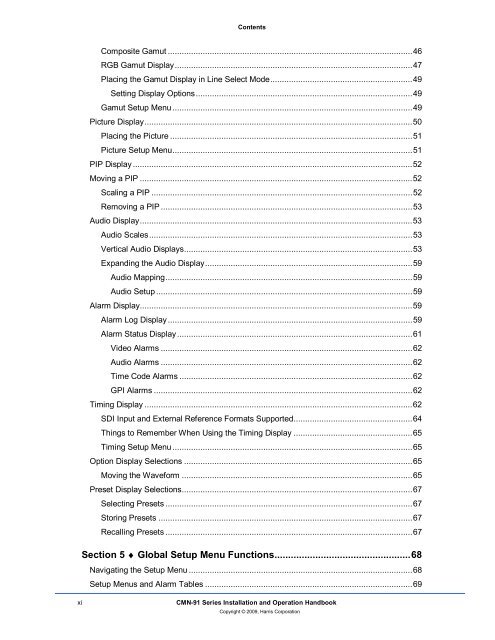CMN-91 Compact Video and Audio Monitor ... - Biznine.com
CMN-91 Compact Video and Audio Monitor ... - Biznine.com
CMN-91 Compact Video and Audio Monitor ... - Biznine.com
Create successful ePaper yourself
Turn your PDF publications into a flip-book with our unique Google optimized e-Paper software.
Contents<br />
Composite Gamut .........................................................................................................46<br />
RGB Gamut Display......................................................................................................47<br />
Placing the Gamut Display in Line Select Mode.............................................................49<br />
Setting Display Options.............................................................................................49<br />
Gamut Setup Menu .......................................................................................................49<br />
Picture Display...................................................................................................................50<br />
Placing the Picture ........................................................................................................51<br />
Picture Setup Menu.......................................................................................................51<br />
PIP Display ........................................................................................................................52<br />
Moving a PIP .....................................................................................................................52<br />
Scaling a PIP ................................................................................................................52<br />
Removing a PIP ............................................................................................................53<br />
<strong>Audio</strong> Display.....................................................................................................................53<br />
<strong>Audio</strong> Scales.................................................................................................................53<br />
Vertical <strong>Audio</strong> Displays..................................................................................................53<br />
Exp<strong>and</strong>ing the <strong>Audio</strong> Display.........................................................................................59<br />
<strong>Audio</strong> Mapping..........................................................................................................59<br />
<strong>Audio</strong> Setup ..............................................................................................................59<br />
Alarm Display.....................................................................................................................59<br />
Alarm Log Display.........................................................................................................59<br />
Alarm Status Display.....................................................................................................61<br />
<strong>Video</strong> Alarms ............................................................................................................62<br />
<strong>Audio</strong> Alarms ............................................................................................................62<br />
Time Code Alarms ....................................................................................................62<br />
GPI Alarms ...............................................................................................................62<br />
Timing Display ...................................................................................................................62<br />
SDI Input <strong>and</strong> External Reference Formats Supported...................................................64<br />
Things to Remember When Using the Timing Display ...................................................65<br />
Timing Setup Menu .......................................................................................................65<br />
Option Display Selections ..................................................................................................65<br />
Moving the Waveform ...................................................................................................65<br />
Preset Display Selections...................................................................................................67<br />
Selecting Presets ..........................................................................................................67<br />
Storing Presets .............................................................................................................67<br />
Recalling Presets ..........................................................................................................67<br />
Section 5 ♦ Global Setup Menu Functions..................................................68<br />
Navigating the Setup Menu ................................................................................................68<br />
Setup Menus <strong>and</strong> Alarm Tables .........................................................................................69<br />
xi <strong>CMN</strong>-<strong>91</strong> Series Installation <strong>and</strong> Operation H<strong>and</strong>book<br />
Copyright © 2009, Harris Corporation