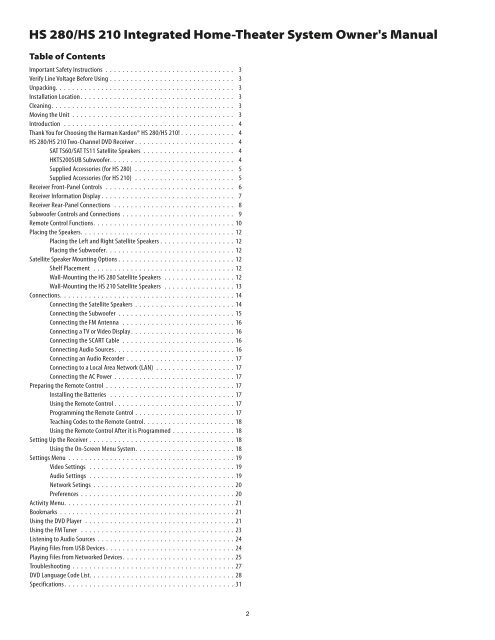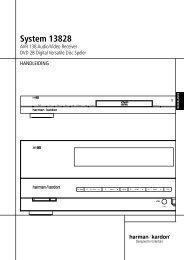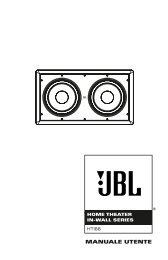Create successful ePaper yourself
Turn your PDF publications into a flip-book with our unique Google optimized e-Paper software.
<strong>HS</strong> <strong>280</strong>/<strong>HS</strong> <strong>210</strong> Integrated Home-Theater System Owner's Manual<br />
Table of Contents<br />
Important Safety Instructions<br />
Verify Line Voltage Before Using<br />
Unpacking<br />
Installation Location<br />
Cleaning<br />
Moving the Unit<br />
Introduction<br />
Thank You for Choosing the <strong>Harman</strong> <strong>Kardon</strong>® <strong>HS</strong> <strong>280</strong>/<strong>HS</strong> <strong>210</strong>!<br />
<strong>HS</strong> <strong>280</strong>/<strong>HS</strong> <strong>210</strong> Two-Channel DVD Receiver<br />
SAT TS60/SAT TS11 Satellite Speakers<br />
HKTS200SUB Subwoofer<br />
Supplied Accessories (for <strong>HS</strong> <strong>280</strong>)<br />
Supplied Accessories (for <strong>HS</strong> <strong>210</strong>)<br />
Receiver Front-Panel Controls<br />
Receiver Information Display<br />
Receiver Rear-Panel Connections<br />
Subwoofer Controls and Connections<br />
Remote Control Functions<br />
Placing the Speakers<br />
Placing the Left and Right Satellite Speakers<br />
Placing the Subwoofer<br />
Satellite Speaker Mounting Options<br />
Shelf Placement<br />
Wall-Mounting the <strong>HS</strong> <strong>280</strong> Satellite Speakers<br />
Wall-Mounting the <strong>HS</strong> <strong>210</strong> Satellite Speakers<br />
Connections<br />
Connecting the Satellite Speakers<br />
Connecting the Subwoofer<br />
Connecting the FM Antenna<br />
Connecting a TV or Video Display<br />
Connecting the SCART Cable<br />
Connecting Audio Sources<br />
Connecting an Audio Recorder<br />
Connecting to a Local Area Network (LAN)<br />
Connecting the AC Power<br />
Preparing the Remote Control<br />
Installing the Batteries<br />
Using the Remote Control<br />
Programming the Remote Control<br />
Teaching Codes to the Remote Control<br />
Using the Remote Control After it is Programmed<br />
Setting Up the Receiver<br />
Using the On-Screen Menu System<br />
Settings Menu<br />
Video Settings<br />
Audio Settings<br />
Network Setings<br />
Preferences<br />
Activity Menu<br />
Bookmarks<br />
Using the DVD Player<br />
Using the FM Tuner<br />
Listening to Audio Sources<br />
Playing Files from USB Devices<br />
Playing Files from Networked Devices<br />
Troubleshooting<br />
DVD Language Code List<br />
Specifications<br />
3<br />
3<br />
3<br />
3<br />
3<br />
3<br />
4<br />
4<br />
4<br />
4<br />
4<br />
5<br />
5<br />
6<br />
7<br />
8<br />
9<br />
10<br />
12<br />
12<br />
12<br />
12<br />
12<br />
12<br />
13<br />
14<br />
14<br />
15<br />
16<br />
16<br />
16<br />
16<br />
17<br />
17<br />
17<br />
17<br />
17<br />
17<br />
17<br />
18<br />
18<br />
18<br />
18<br />
19<br />
19<br />
19<br />
20<br />
20<br />
21<br />
21<br />
21<br />
23<br />
24<br />
24<br />
25<br />
27<br />
28<br />
31<br />
2