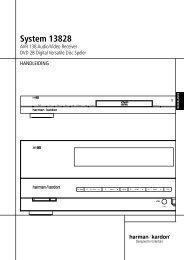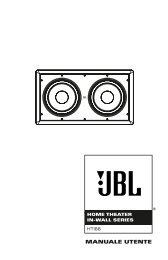Create successful ePaper yourself
Turn your PDF publications into a flip-book with our unique Google optimized e-Paper software.
Remote Control Input/Output: If the <strong>HS</strong> <strong>280</strong>/<strong>HS</strong> <strong>210</strong>’s front-panel IR sensor is<br />
blocked, such as when it is placed inside of a cabinet, connect an external IR receiver<br />
(such as the <strong>Harman</strong> <strong>Kardon</strong> HE 1000 – not included) to the Remote Control In<br />
connector You can then place the external IR receiver in a location where it can<br />
receive the signals from the <strong>HS</strong> <strong>280</strong>/<strong>HS</strong> <strong>210</strong> remote control<br />
You can connect the <strong>HS</strong> <strong>280</strong>/<strong>HS</strong> <strong>210</strong>’s Remote Control Out connector to the remote IR<br />
input of a compatible device, allowing it to be controlled through the <strong>HS</strong> <strong>280</strong>/<strong>HS</strong> <strong>210</strong><br />
(and through an external IR receiver, if connected) You can even connect several such<br />
compatible devices together in “daisy-chain” fashion<br />
SCART Connection: Connect it to a compatible TV or set-top box using the included<br />
SCART cable The SCART cable carries composite (CVBS) video or S-Video from the<br />
<strong>HS</strong> <strong>280</strong>/<strong>HS</strong> <strong>210</strong> to a TV or set-top box (as well as a control signal for automatically<br />
controlling picture aspect ratio and other parameters) It also carries stereo audio<br />
from the TV or set-top box back to the <strong>HS</strong> <strong>280</strong>/<strong>HS</strong> <strong>210</strong><br />
Composite-Video Output: Connect it to the composite-video input of a TV or video<br />
projector<br />
S-Video Output: Connect it to the S-Video input of a TV or video projector<br />
FM Antenna Connection: Connect the supplied FM antenna to this terminal<br />
Subwoofer Controls and Connections<br />
Subwoofer Subwoofer<br />
Level Control Level Control<br />
Bass Boost Bass Boost<br />
Switch<br />
Switch<br />
Phase Switch Phase Switch<br />
Power On Power On<br />
Mode Switch Mode Switch<br />
External External Trigger Trigger<br />
Input Connector Input Connector<br />
Line-Level Line-Level In In<br />
LFE Connector LFE Connector<br />
Line-Level Line-Level In In<br />
L/R Connectors L/R Connectors<br />
Power Switch Power Switch<br />
AC Power AC Cord Power Cord<br />
<br />
Subwoofer Level Control: Use this control to adjust the HKTS200SUB subwoofer’s<br />
volume Turn clockwise to increase the volume; turn counterclockwise to decrease the<br />
volume<br />
Bass Boost Switch: Set this switch to On to enhance the subwoofer’s low-frequency<br />
performance Set this switch to Off for normal low-frequency performance<br />
Phase Switch: This switch determines whether the subwoofer driver’s piston-like<br />
action moves in and out in phase with the satellite speakers If the subwoofer were<br />
to play out of phase with the satellite speakers, the sound waves from the satellite<br />
speakers could cancel out the sound waves from the subwoofer, reducing bass<br />
performance and sonic impact This phenomenon depends in part on the relative<br />
placement of all the speakers in the room<br />
9<br />
Although in most cases the Phase Switch should be left in the Normal position, there<br />
is no absolutely correct setting for it When the subwoofer is properly in phase with<br />
the satellite speakers, the sound will be clearer and have maximum impact It will<br />
make percussive sounds like drums, piano and plucked strings sound more lifelike<br />
The best way to set the Phase Switch is to listen to music that you know well and set<br />
the switch in the position that gives drums and other percussive sounds maximum<br />
impact<br />
Power On Mode Switch: When this switch is set in the Auto position and when the<br />
Power switch is set to On, the HKTS200SUB will automatically turn itself On whenever<br />
it receives an audio signal It will enter the standby mode if it receives no audio<br />
signal for 20 minutes When the Power On Mode switch is set in the On position, the<br />
subwoofer will remain on whether or not it is receiving an audio signal<br />
An LED on the subwoofer’s top panel indicates whether the subwoofer is in the on or<br />
standby mode:<br />
• When the LED is illuminated white, the subwoofer is turned on<br />
• When the LED is not illuminated, the subwoofer is in standby mode<br />
When the Power switch is set to Off, the LED will not be illuminated, no matter what<br />
setting the Power On Mode switch is in<br />
External Trigger Input Connector: Use the mini-plug of the supplied combination<br />
LFE and trigger cable to connect the External Trigger Input to the trigger output<br />
of another compatible component Whenever the subwoofer detects a trigger<br />
signal between 3V and 30V (AC or DC), the subwoofer’s amplifier will turn on The<br />
subwoofer’s amplifier will turn off after the trigger signal ceases (This change will<br />
occur even when the Power On Mode switch is in the Auto position )<br />
Line-Level In LFE Connector: Use the LFE (purple) connector of the supplied<br />
combination LFE and trigger cable to connect the Line-Level In LFE connector to the<br />
dedicated subwoofer output of a receiver or preamp/processor This input bypasses<br />
the subwoofer’s internal crossover circuitry, so use it only with a subwoofer output<br />
that is low-pass filtered (Check the receiver or preamp/processor’s documentation<br />
to confirm that its subwoofer output is low-pass filtered ) If your receiver or preamp/<br />
processor does not have a dedicated subwoofer output that is low-pass filtered, use<br />
the subwoofer’s Line-Level In L/R connectors instead<br />
Line-Level In L/R Connectors: Use these connectors if your receiver or preamp/<br />
processor does not have digital surround-sound decoding or a low-pass-filtered<br />
subwoofer output<br />
• If your receiver or preamp/processor has a separate subwoofer output, use the<br />
LFE (purple) connector of the supplied combination LFE and trigger cable to<br />
connect the receiver or preamp/processor’s subwoofer output to either one of the<br />
subwoofer’s Line-Level In L/R connectors<br />
• If your receiver or preamp/processor does not have a separate subwoofer output,<br />
use two Y-adapters (not supplied) Connect one adapter’s single end to the unit’s<br />
preamp output for that channel Connect one of this adapter’s dual ends to the<br />
main amp input for that channel, and connect the adapter’s other dual end to<br />
one of the subwoofer’s Line-Level In L/R Connectors Repeat this process with the<br />
other Y-adapter, the preamp channel, the main amp input and the subwoofer’s<br />
other Line-Level In L/R connector<br />
Power Switch: Set this switch in the On position to turn the subwoofer on The<br />
subwoofer will then either be on or in Standby mode, depending on the setting of the<br />
subwoofer’s Power On Mode switch<br />
AC Power Cord: After you have made and verified all subwoofer and speaker<br />
connections described in this manual, plug the Power Cord into an active, unswitched<br />
electrical outlet (that is, an outlet not connected to a light switch) for proper<br />
operation of the subwoofer DO NOT plug this cord into the accessory outlets found in<br />
some audio components<br />
ENGLISH