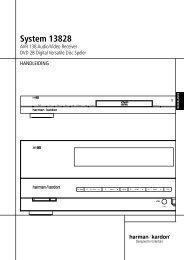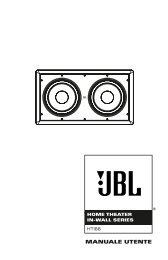Create successful ePaper yourself
Turn your PDF publications into a flip-book with our unique Google optimized e-Paper software.
Receiver Information Display<br />
Source<br />
Indicators<br />
Source<br />
Indicators<br />
Disc Type<br />
Indicators<br />
Disc Type<br />
Indicators<br />
VCD Playback<br />
Playback Control<br />
Mode<br />
Playback Indicator Control Mode Indicators<br />
Indicator Indicators<br />
Random Play<br />
Indicator<br />
Random Play<br />
Indicator<br />
Title<br />
Indicators<br />
Indicators<br />
Source Indicators: Indicate which source is currently playing<br />
Disc Type Indicators: Indicate the type of disc that is currently playing<br />
Dolby Digital<br />
Dolby Digital Indicator<br />
Indicator<br />
Chapter/Track Number<br />
Chapter/Track Indicators Number<br />
Indicators<br />
Random Play Indicator: Indicates that the disc player is in the Random Play mode<br />
Dolby Digital Indicator: Indicates that the soundtrack of the currently-playing disc<br />
is Dolby Digital-encoded<br />
Progressive Scan Indicator: Indicates that the disc player is outputting a<br />
progressive-scan video signal<br />
Repeat Play Indicators: Indicate that the disc player is in one of the Repeat Play<br />
modes: Rep = repeat all; Rep 1 = repeat track; A–B = A/B repeat<br />
Video Output Indicators: Indicate which type of video output is currently active<br />
Angle Indicator: Indicates when alternative viewing angles are available on the<br />
currently-playing DVD<br />
Video Format Indicators: Indicate which video format is currently playing<br />
VCD Playback Control Indicator: Indicates that the playback-control function is<br />
turned on when the <strong>HS</strong> <strong>280</strong>/<strong>HS</strong> <strong>210</strong> is playing a VCD<br />
Progressive Scan<br />
Progressive Scan<br />
Indicator<br />
7<br />
Indicator<br />
Repeat Play<br />
Indicators<br />
Repeat Play<br />
Indicators<br />
Time<br />
Indicators<br />
Video Output<br />
Indicators<br />
Video Output<br />
Indicators<br />
Angle<br />
Angle Indicator<br />
Indicator<br />
Video Format<br />
Video Format<br />
Indicators<br />
Indicators<br />
Playback Mode Indicators: Indicate the current disc playback mode:<br />
B Indicates normal playback<br />
H Indicates that the disc is in the forward fast-search mode The video display<br />
will indicate the selected speed<br />
1 Indicates that the disc is paused The video display will also indicate that the<br />
disc is paused<br />
G Indicates that the disc is in the reverse fast-search mode The video display<br />
will indicate the selected speed<br />
Title Indicators: Show the title number of a DVD that is playing<br />
Chapter/Track Number Indicators: Show the current chapter when a DVD is<br />
playing; show the current track number when a CD is playing<br />
Time Indicators: Show the running time when a DVD is playing; show elapsed time<br />
when a CD is playing<br />
NOTE: The Title, Chapter/Track Number and Time Indicators will also display the radio<br />
station name when Radio is the selected input When a DVD or CD is playing, the<br />
indicators will display various text messages about the disc’s status<br />
ENGLISH