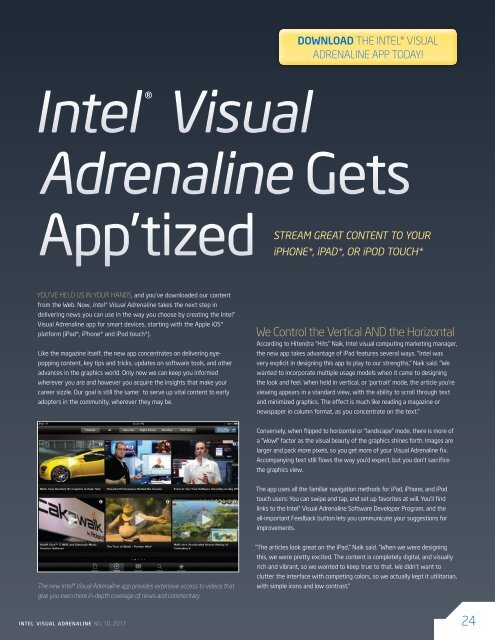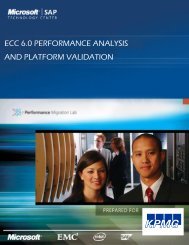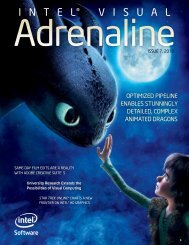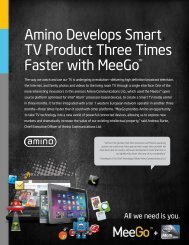Intel ® Visual
Intel ® Visual
Intel ® Visual
Create successful ePaper yourself
Turn your PDF publications into a flip-book with our unique Google optimized e-Paper software.
<strong>Intel</strong> <strong>®</strong> <strong>Visual</strong><br />
Adrenaline Gets<br />
App’tized<br />
YOU’VE HELD US IN YOUR HANDS, and you’ve downloaded our content<br />
from the Web. Now, <strong>Intel</strong><strong>®</strong> <strong>Visual</strong> Adrenaline takes the next step in<br />
delivering news you can use in the way you choose by creating the <strong>Intel</strong><strong>®</strong><br />
<strong>Visual</strong> Adrenaline app for smart devices, starting with the Apple iOS*<br />
platform (iPad*, iPhone* and iPod touch*).<br />
Like the magazine itself, the new app concentrates on delivering eye-<br />
popping content, key tips and tricks, updates on software tools, and other<br />
advances in the graphics world. Only now we can keep you informed<br />
wherever you are and however you acquire the insights that make your<br />
career sizzle. Our goal is still the same: to serve up vital content to early<br />
adopters in the community, wherever they may be.<br />
The new <strong>Intel</strong><strong>®</strong> <strong>Visual</strong> Adrenaline app provides extensive access to videos that<br />
give you even more in-depth coverage of news and commentary.<br />
intel visual adrenaline no. 10, 2011<br />
DOWNLOAD THE INTEL<strong>®</strong> VISUAL<br />
ADRENALINE APP TODAY!<br />
STREAM GREAT CONTENT TO YOUR<br />
iPHONE*, iPAD*, OR iPOD TOUCH*<br />
We Control the Vertical AND the Horizontal<br />
According to Hitendra “Hits” Naik, <strong>Intel</strong> visual computing marketing manager,<br />
the new app takes advantage of iPad features several ways. “<strong>Intel</strong> was<br />
very explicit in designing this app to play to our strengths,” Naik said. “We<br />
wanted to incorporate multiple usage models when it came to designing<br />
the look and feel. When held in vertical, or ‘portrait’ mode, the article you’re<br />
viewing appears in a standard view, with the ability to scroll through text<br />
and minimized graphics. The effect is much like reading a magazine or<br />
newspaper in column format, as you concentrate on the text.”<br />
Conversely, when flipped to horizontal or “landscape” mode, there is more of<br />
a “Wow!” factor as the visual beauty of the graphics shines forth. Images are<br />
larger and pack more pixels, so you get more of your <strong>Visual</strong> Adrenaline fix.<br />
Accompanying text still flows the way you’d expect, but you don’t sacrifice<br />
the graphics view.<br />
The app uses all the familiar navigation methods for iPad, iPhone, and iPod<br />
touch users: You can swipe and tap, and set up favorites at will. You’ll find<br />
links to the <strong>Intel</strong><strong>®</strong> <strong>Visual</strong> Adrenaline Software Developer Program, and the<br />
all-important Feedback button lets you communicate your suggestions for<br />
improvements.<br />
“The articles look great on the iPad,” Naik said. “When we were designing<br />
this, we were pretty excited. The content is completely digital, and visually<br />
rich and vibrant, so we wanted to keep true to that. We didn’t want to<br />
clutter the interface with competing colors, so we actually kept it utilitarian,<br />
with simple icons and low contrast.”<br />
24