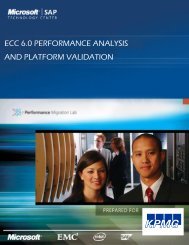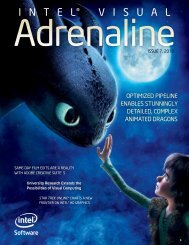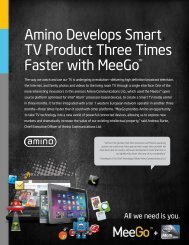Intel ® Visual
Intel ® Visual
Intel ® Visual
You also want an ePaper? Increase the reach of your titles
YUMPU automatically turns print PDFs into web optimized ePapers that Google loves.
consumer video revolution<br />
Video Format Jargon Decoder<br />
• 5.1 and 7.1 surround sound—Describes the number of speakers plus subwoofers in home and<br />
theatrical sound systems.<br />
• Codec—A combination of two words that describe its function: COmpression, DECompression.<br />
• FLV—FLash Video, a container format for H.264-format video and audio files used by Adobe<br />
Flash* Player technology. PowerDVD* doesn’t support legacy codecs supported by Flash.<br />
• MKV—MatrosKa Video file, a container format capable of housing many different codecs, including<br />
H.264 (also known as MPEG-4 part 10). It is popular in different geographic regions thanks to its<br />
support for a wide range of subtitle formats.<br />
• Transcoding—Converts file formats, a necessary process because there’s no universal video<br />
format for viewing content across consumer electronics devices.<br />
focus on ease of use is evident at every<br />
stage of the video workflow. For example,<br />
PowerDirector supports a “file-based” workflow<br />
that lets users handle video clips stored in the<br />
latest digital formats, for use in devices such<br />
as smartphones, camcorders, point-and-shoot<br />
cameras, Canon and Nikon DSLRs, and webcams.<br />
Bringing video clips into PowerDirector is as<br />
simple as connecting your device’s storage<br />
media to your computer, browsing to the files,<br />
and choosing to import them as individual<br />
clips or a batch of clips. Most of the complexity is<br />
hidden from newbies, but easily discoverable by<br />
more advanced users.<br />
In another nod to more advanced users,<br />
the timeline—a ubiquitous feature in both<br />
professional and consumer video-editing apps—<br />
supports up to 100 video tracks and key-frame<br />
animation, as well as numerous advanced editing<br />
and enhancement tools that provide added<br />
control and flexibility. PowerDirector 9 Ultra64<br />
even includes Audio WaveEditor, a stand-alone<br />
sound editor.<br />
The “Magic Movie” templates let anyone get<br />
expert results with minimum effort. For example,<br />
the Slideshow Designer lets users choose from<br />
eight styles, add their photographs to the<br />
timeline, pick a soundtrack, and in the blink of<br />
an eye get a slideshow timed to the music and<br />
appearing as if a professional motion graphics<br />
artist labored over it for days.<br />
When it’s time to share your creations, it’s easy<br />
to output projects to YouTube* and Facebook*<br />
in full 1920x1080 resolution HD, send them to<br />
all sorts of handheld devices, game platforms,<br />
smartphones, and tablets, or save them in a<br />
number of popular file formats. Simply choose<br />
a device and a quality setting, and press<br />
start. PowerDirector’s batch conversion is<br />
another feature typically reserved for high-end<br />
applications. And because PowerDirector is<br />
optimized to take advantage of <strong>Intel</strong><strong>®</strong> Quick Sync<br />
Video hardware-accelerated encoding that’s<br />
built into 2nd gen <strong>Intel</strong> Core processors, format<br />
conversions are completed in minutes, not hours.<br />
CyberLink MediaEspresso is a universal media<br />
converter that lets users transcode their video,<br />
photos, and music files into 90 various devicefriendly<br />
formats. Like PowerDirector 9 Ultra64,<br />
CyberLink MediaEspresso 6.5 supports <strong>Intel</strong> Quick<br />
Sync Video hardware transcoding. In addition,<br />
optimizations for deep parallelism in 2nd gen <strong>Intel</strong><br />
Core i5 and Core i7 processors along with <strong>Intel</strong><strong>®</strong><br />
Media SDK-enabled CPU/graphics load balancing<br />
help support multi-session background batch<br />
encoding, for a lightning-fast video conversion<br />
experience.<br />
Fast Format Conversion<br />
Comes to Home Theater<br />
With PowerDVD 11, a universal media player,<br />
CyberLink’s video expertise reaches the home<br />
theater enthusiasts. PowerDVD lets users extend<br />
their viewing experience beyond their PCs, so<br />
they can watch video in virtually any format on<br />
their home theater system or on smartphones,<br />
tablets, CE devices, and more.<br />
HD Video Conferencing for Fun and Pleasure<br />
Many of the same automated processes that PowerDVD* 11 Ultra<br />
supports are available in CyberLink YouCam*, which uses <strong>Intel</strong><strong>®</strong> Quick Sync<br />
Video technology to let users record HD video with a webcam. They can<br />
also add and interact with various special effects, augment reality with<br />
virtual objects, and add effects to indicate emotions while chatting with<br />
friends. And posting YouCam recordings on YouTube* and Facebook* is an<br />
easy, straightforward process.<br />
S3D Lingo<br />
• Stereoscopic 3D (S3D)—Not to be confused with 3D animation and<br />
graphics, S3D projects two images, separated by a short distance to fool<br />
the brain into perceiving depth in much the same way that the distance<br />
between our left and right eyes gives us depth perception.<br />
• Side-by-side—A technique that places left and right stereo images next<br />
to each other. In years past, S3D films were projected by placing two<br />
projectors side by side.<br />
• Over-under—A technique that places left and right stereo images one<br />
atop the other.<br />
intel visual adrenaline no. 10, 2011 43