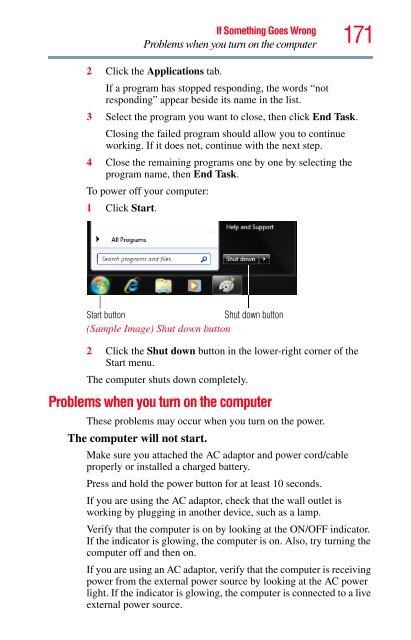Create successful ePaper yourself
Turn your PDF publications into a flip-book with our unique Google optimized e-Paper software.
If Something Goes Wrong<br />
Problems when you turn on the computer<br />
2 Click the Applications tab.<br />
171<br />
If a program has stopped responding, the words “not<br />
responding” appear beside its name in the list.<br />
3 Select the program you want to close, then click End Task.<br />
Closing the failed program should allow you to continue<br />
working. If it does not, continue with the next step.<br />
4 Close the remaining programs one by one by selecting the<br />
program name, then End Task.<br />
To power off your computer:<br />
1 Click Start.<br />
Start button<br />
Shut down button<br />
(Sample Image) Shut down button<br />
2 Click the Shut down button in the lower-right corner of the<br />
Start menu.<br />
The computer shuts down completely.<br />
Problems when you turn on the computer<br />
These problems may occur when you turn on the power.<br />
The computer will not start.<br />
Make sure you attached the AC adaptor and power cord/cable<br />
properly or installed a charged battery.<br />
Press and hold the power button for at least 10 seconds.<br />
If you are using the AC adaptor, check that the wall outlet is<br />
working by plugging in another device, such as a lamp.<br />
Verify that the computer is on by looking at the ON/OFF indicator.<br />
If the indicator is glowing, the computer is on. Also, try turning the<br />
computer off and then on.<br />
If you are using an AC adaptor, verify that the computer is receiving<br />
power from the external power source by looking at the AC power<br />
light. If the indicator is glowing, the computer is connected to a live<br />
external power source.