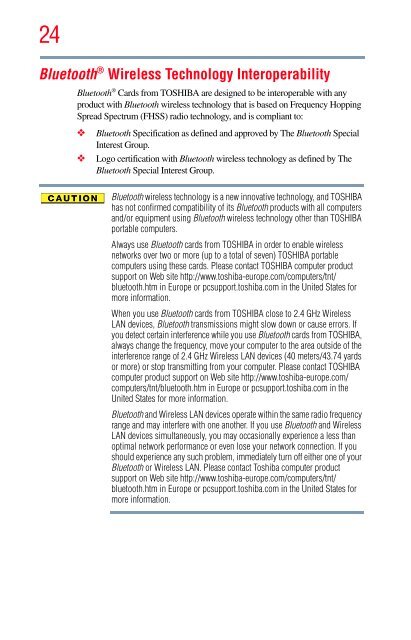Create successful ePaper yourself
Turn your PDF publications into a flip-book with our unique Google optimized e-Paper software.
24<br />
Bluetooth ® Wireless Technology Interoperability<br />
Bluetooth ® Cards from TOSHIBA are designed to be interoperable with any<br />
product with Bluetooth wireless technology that is based on Frequency Hopping<br />
Spread Spectrum (FHSS) radio technology, and is compliant to:<br />
❖ Bluetooth Specification as defined and approved by The Bluetooth Special<br />
Interest Group.<br />
❖ Logo certification with Bluetooth wireless technology as defined by The<br />
Bluetooth Special Interest Group.<br />
Bluetooth wireless technology is a new innovative technology, and TOSHIBA<br />
has not confirmed compatibility of its Bluetooth products with all computers<br />
and/or equipment using Bluetooth wireless technology other than TOSHIBA<br />
portable computers.<br />
Always use Bluetooth cards from TOSHIBA in order to enable wireless<br />
networks over two or more (up to a total of seven) TOSHIBA portable<br />
computers using these cards. Please contact TOSHIBA computer product<br />
support on Web site http://www.toshiba-europe.com/computers/tnt/<br />
bluetooth.htm in Europe or pcsupport.toshiba.com in the United States for<br />
more information.<br />
When you use Bluetooth cards from TOSHIBA close to 2.4 GHz Wireless<br />
LAN devices, Bluetooth transmissions might slow down or cause errors. If<br />
you detect certain interference while you use Bluetooth cards from TOSHIBA,<br />
always change the frequency, move your computer to the area outside of the<br />
interference range of 2.4 GHz Wireless LAN devices (40 meters/43.74 yards<br />
or more) or stop transmitting from your computer. Please contact TOSHIBA<br />
computer product support on Web site http://www.toshiba-europe.com/<br />
computers/tnt/bluetooth.htm in Europe or pcsupport.toshiba.com in the<br />
United States for more information.<br />
Bluetooth and Wireless LAN devices operate within the same radio frequency<br />
range and may interfere with one another. If you use Bluetooth and Wireless<br />
LAN devices simultaneously, you may occasionally experience a less than<br />
optimal network performance or even lose your network connection. If you<br />
should experience any such problem, immediately turn off either one of your<br />
Bluetooth or Wireless LAN. Please contact Toshiba computer product<br />
support on Web site http://www.toshiba-europe.com/computers/tnt/<br />
bluetooth.htm in Europe or pcsupport.toshiba.com in the United States for<br />
more information.