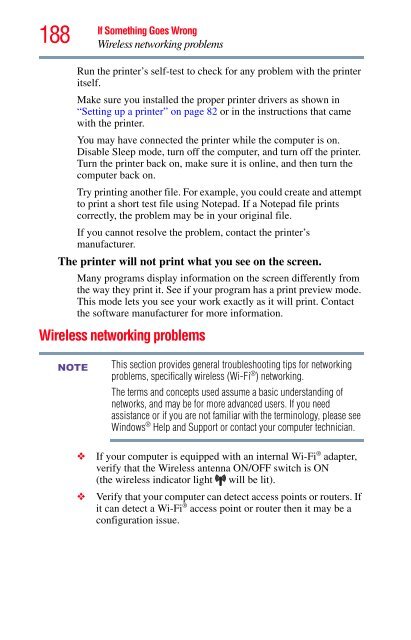Create successful ePaper yourself
Turn your PDF publications into a flip-book with our unique Google optimized e-Paper software.
188 If Something Goes Wrong<br />
Wireless networking problems<br />
Run the printer’s self-test to check for any problem with the printer<br />
itself.<br />
Make sure you installed the proper printer drivers as shown in<br />
“Setting up a printer” on page 82 or in the instructions that came<br />
with the printer.<br />
You may have connected the printer while the computer is on.<br />
Disable Sleep mode, turn off the computer, and turn off the printer.<br />
Turn the printer back on, make sure it is online, and then turn the<br />
computer back on.<br />
Try printing another file. For example, you could create and attempt<br />
to print a short test file using Notepad. If a Notepad file prints<br />
correctly, the problem may be in your original file.<br />
If you cannot resolve the problem, contact the printer’s<br />
manufacturer.<br />
The printer will not print what you see on the screen.<br />
Many programs display information on the screen differently from<br />
the way they print it. See if your program has a print preview mode.<br />
This mode lets you see your work exactly as it will print. Contact<br />
the software manufacturer for more information.<br />
Wireless networking problems<br />
NOTE<br />
This section provides general troubleshooting tips for networking<br />
problems, specifically wireless (Wi-Fi ® ) networking.<br />
The terms and concepts used assume a basic understanding of<br />
networks, and may be for more advanced users. If you need<br />
assistance or if you are not familiar with the terminology, please see<br />
Windows ® Help and Support or contact your computer technician.<br />
❖ If your computer is equipped with an internal Wi-Fi ® adapter,<br />
verify that the Wireless antenna ON/OFF switch is ON<br />
(the wireless indicator light will be lit).<br />
❖ Verify that your computer can detect access points or routers. If<br />
it can detect a Wi-Fi ® access point or router then it may be a<br />
configuration issue.