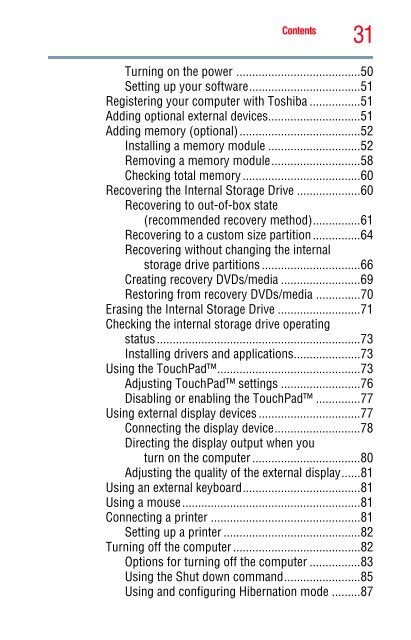You also want an ePaper? Increase the reach of your titles
YUMPU automatically turns print PDFs into web optimized ePapers that Google loves.
Contents<br />
31<br />
Turning on the power .......................................50<br />
Setting up your software...................................51<br />
Registering your computer with Toshiba ................51<br />
Adding optional external devices.............................51<br />
Adding memory (optional)......................................52<br />
Installing a memory module .............................52<br />
Removing a memory module............................58<br />
Checking total memory .....................................60<br />
Recovering the Internal Storage Drive ....................60<br />
Recovering to out-of-box state<br />
(recommended recovery method)...............61<br />
Recovering to a custom size partition...............64<br />
Recovering without changing the internal<br />
storage drive partitions ...............................66<br />
Creating recovery DVDs/media .........................69<br />
Restoring from recovery DVDs/media ..............70<br />
Erasing the Internal Storage Drive ..........................71<br />
Checking the internal storage drive operating<br />
status................................................................73<br />
Installing drivers and applications.....................73<br />
Using the TouchPad.............................................73<br />
Adjusting TouchPad settings .........................76<br />
Disabling or enabling the TouchPad ..............77<br />
Using external display devices ................................77<br />
Connecting the display device...........................78<br />
Directing the display output when you<br />
turn on the computer ..................................80<br />
Adjusting the quality of the external display......81<br />
Using an external keyboard.....................................81<br />
Using a mouse........................................................81<br />
Connecting a printer ...............................................81<br />
Setting up a printer ...........................................82<br />
Turning off the computer ........................................82<br />
Options for turning off the computer ................83<br />
Using the Shut down command........................85<br />
Using and configuring Hibernation mode .........87