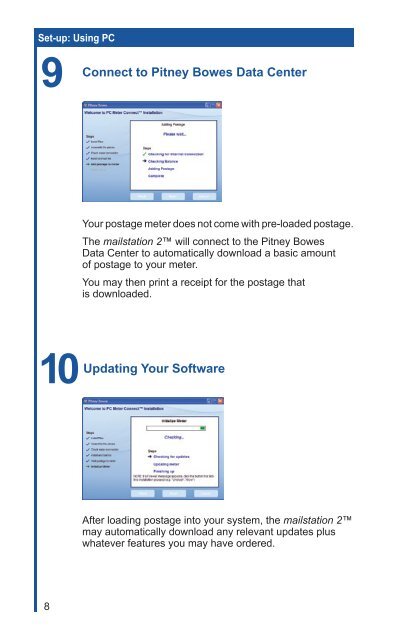Quick Install Guide - Pitney Bowes Canada
Quick Install Guide - Pitney Bowes Canada
Quick Install Guide - Pitney Bowes Canada
Create successful ePaper yourself
Turn your PDF publications into a flip-book with our unique Google optimized e-Paper software.
Set-up: Using PC<br />
9 Connect<br />
10<br />
8<br />
to <strong>Pitney</strong> <strong>Bowes</strong> Data Center<br />
Your postage meter does not come with pre-loaded postage.<br />
The mailstation 2 will connect to the <strong>Pitney</strong> <strong>Bowes</strong><br />
Data Center to automatically download a basic amount<br />
of postage to your meter.<br />
You may then print a receipt for the postage that<br />
is downloaded.<br />
Updating Your Software<br />
After loading postage into your system, the mailstation 2<br />
may automatically download any relevant updates plus<br />
whatever features you may have ordered.