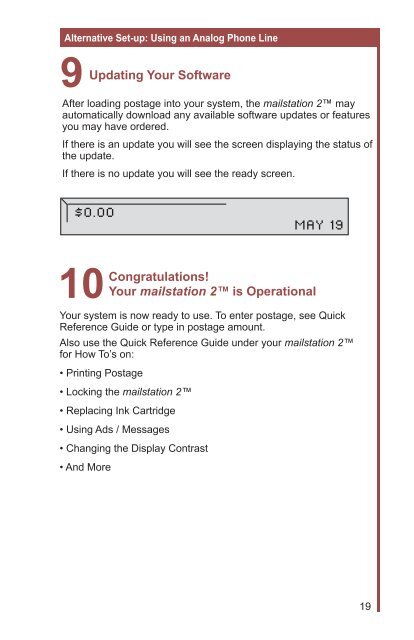Quick Install Guide - Pitney Bowes Canada
Quick Install Guide - Pitney Bowes Canada
Quick Install Guide - Pitney Bowes Canada
You also want an ePaper? Increase the reach of your titles
YUMPU automatically turns print PDFs into web optimized ePapers that Google loves.
Alternative Set-up: Using an Analog Phone Line<br />
9 Updating Your Software<br />
After loading postage into your system, the mailstation 2 may<br />
automatically download any available software updates or features<br />
you may have ordered.<br />
If there is an update you will see the screen displaying the status of<br />
the update.<br />
If there is no update you will see the ready screen.<br />
$0.00<br />
MAY 19<br />
10 Congratulations!<br />
Your mailstation 2 is Operational<br />
Your system is now ready to use. To enter postage, see <strong>Quick</strong><br />
Reference <strong>Guide</strong> or type in postage amount.<br />
Also use the <strong>Quick</strong> Reference <strong>Guide</strong> under your mailstation 2<br />
for How To’s on:<br />
• Printing Postage<br />
• Locking the mailstation 2<br />
• Replacing Ink Cartridge<br />
• Using Ads / Messages<br />
• Changing the Display Contrast<br />
• And More<br />
19