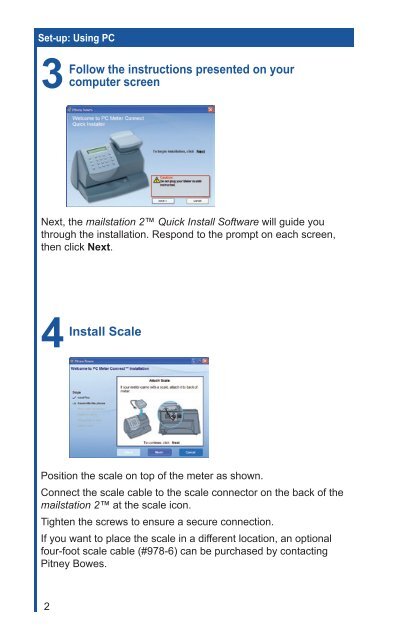Quick Install Guide - Pitney Bowes Canada
Quick Install Guide - Pitney Bowes Canada
Quick Install Guide - Pitney Bowes Canada
Create successful ePaper yourself
Turn your PDF publications into a flip-book with our unique Google optimized e-Paper software.
Set-up: Using PC<br />
3 Follow<br />
the instructions presented on your<br />
computer screen<br />
Next, the mailstation 2 <strong>Quick</strong> <strong>Install</strong> Software will guide you<br />
through the installation. Respond to the prompt on each screen,<br />
then click Next.<br />
4<strong>Install</strong> Scale<br />
FPO<br />
Position the scale on top of the meter as shown.<br />
Connect the scale cable to the scale connector on the back of the<br />
mailstation 2 at the scale icon.<br />
Tighten the screws to ensure a secure connection.<br />
If you want to place the scale in a different location, an optional<br />
four-foot scale cable (#978-6) can be purchased by contacting<br />
<strong>Pitney</strong> <strong>Bowes</strong>.<br />
2