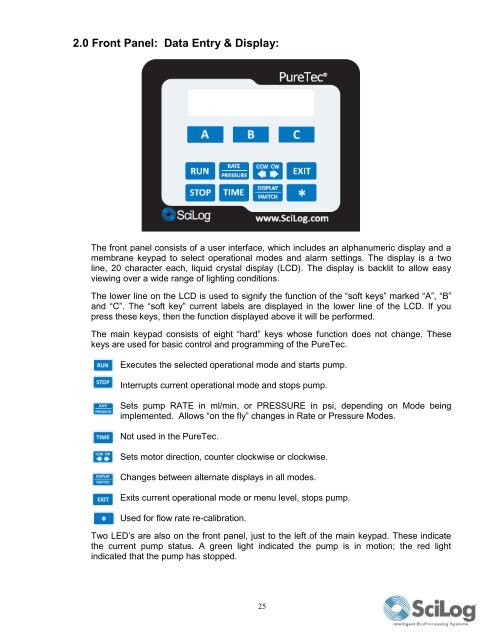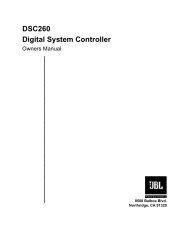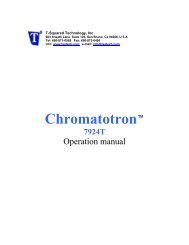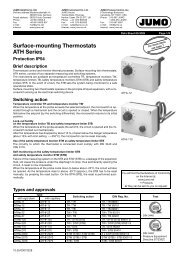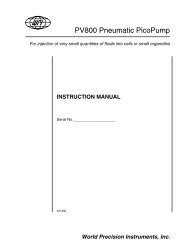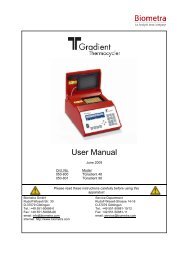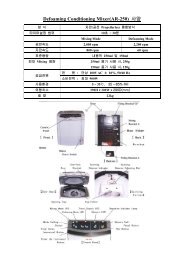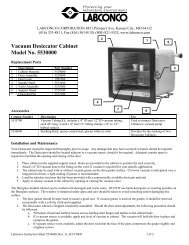Create successful ePaper yourself
Turn your PDF publications into a flip-book with our unique Google optimized e-Paper software.
2.0 Front Panel: Data Entry & Display:<br />
The front panel consists of a user interface, which includes an alphanumeric display and a<br />
membrane keypad to select operational modes and alarm settings. The display is a two<br />
line, 20 character each, liquid crystal display (LCD). The display is backlit to allow easy<br />
viewing over a wide range of lighting conditions.<br />
The lower line on the LCD is used to signify the function of the “soft keys” marked “A”, “B”<br />
and “C”. The “soft key” current labels are displayed in the lower line of the LCD. If you<br />
press these keys, then the function displayed above it will be performed.<br />
The main keypad consists of eight “hard” keys whose function does not change. These<br />
keys are used for basic control and programming of the <strong>PureTec</strong>.<br />
Executes the selected operational mode and starts pump.<br />
Interrupts current operational mode and stops pump.<br />
Sets pump RATE in ml/min, or PRESSURE in psi, depending on Mode being<br />
implemented. Allows “on the fly” changes in Rate or Pressure Modes.<br />
Not used in the <strong>PureTec</strong>.<br />
Sets motor direction, counter clockwise or clockwise.<br />
Changes between alternate displays in all modes.<br />
Exits current operational mode or menu level, stops pump.<br />
Used for flow rate re-calibration.<br />
Two LED’s are also on the front panel, just to the left of the main keypad. These indicate<br />
the current pump status. A green light indicated the pump is in motion; the red light<br />
indicated that the pump has stopped.<br />
25