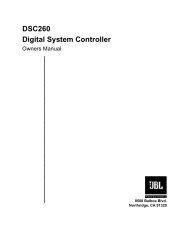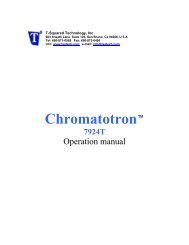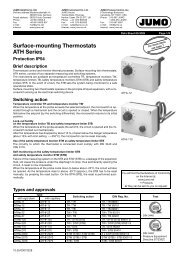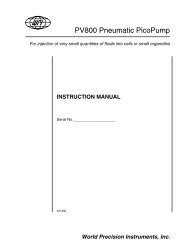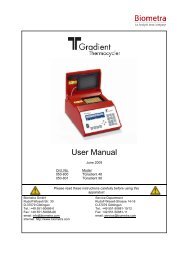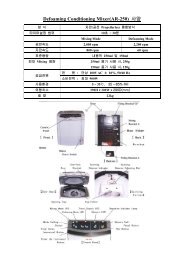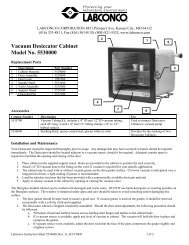You also want an ePaper? Increase the reach of your titles
YUMPU automatically turns print PDFs into web optimized ePapers that Google loves.
2.0 RATE Mode: Constant Rate Filtration<br />
SUMMARY: This <strong>PureTec</strong> mode allows implementation of constant rate filtration, i.e. a<br />
user selected pump rate (filtration feed rate) is maintained throughout the filtration process.<br />
First select the pump tube size (#13, 14, 16, 25, 17, 18, 15, 24, or 35), and then select the<br />
pump rate in terms of ml/min. The optically encoded, servo controlled pump motor is<br />
capable of maintaining the selected pump rate over a wide range of filtration conditions.<br />
The <strong>PureTec</strong> flow rate can also be re-calibrated by the utilizing the front panel star () key.<br />
(If the motor sub-assembly has been changed from the factory installed one, select the<br />
correct RPM of the new motor in SETUP: PUMP: Motor RPM. The choices are 8, 160 or<br />
600-RPM.<br />
NOTE: Use “Up” and “Down” keys to make a selection, then press “Select” to implement<br />
that selection.<br />
Pump Tubing: Select sizes #13, 14, 16, 25, 17, 18, 15, 24, or #35, using “Up” and<br />
“Down” keys for choice of pump tubing size, then press “Select”. Based upon the size<br />
selection, the <strong>PureTec</strong> will access factory installed calibration tables, which relate the<br />
pump output in ml/min. to pump motor speed. <strong>PureTec</strong> pump output can also be recalibrated<br />
by the utilizing the front panel star () key.<br />
Clear Cumul: Resets (Clears) the following counters in the “Exec” front panel display: CV<br />
= Cumulative (Retentate) Volume; RT = Run Time; FQ = Filtrate Weight.<br />
Pressure Zero: Used to zero the filter backpressure reading for all 3 SciPres pressure<br />
sensors, P1, P2 and P3. The <strong>PureTec</strong> pump must not be running when zeroing the<br />
SciPres sensor.<br />
Alarm Enable: Allows selection of alarm options for several different alarm conditions.<br />
Three options are available: 1. Disable the Alarm (Off); 2.Enable an auditory alarm (Alarm<br />
Only); or 3. Stop the pump and provide an auditory alarm (Pump Stop). The alarms are<br />
triggered when user defined alarm limits are exceeded.<br />
Alarm Limits: Allows assignment of alarm limits for several different alarm conditions:<br />
Cumulative Volume (Retentate) in milliliters;<br />
Hi Temp in degrees C;<br />
Hi / Lo Analog 1-3 for alarms based upon external 4-20 mA analog inputs;<br />
Run Time in Hours: Minutes;<br />
Lo-Pressure (monitor system leakage) in psi;<br />
Hi-Pressure (filter backpressure) in psi;<br />
Filtrate Weight (Permeate) in grams; (This alarm must be enabled in order to obtain<br />
and display the Filtrate Weight (FQ) and Permeate Flow Rate (FP) values.)<br />
Hi and Lo-Pressure alarms are related to the Pressure Source chosen in SETUP:<br />
Press. Sensor, Source. The alarm condition is triggered when alarm limit is exceeded.<br />
Alarms are not mutually exclusive. You may select any combination of alarms.<br />
Pump Rate: Select pump rate in terms of ml/min, however first select pump tube size.<br />
Pump Rate may be changed “on the fly” by pressing the Rate / Pressure key on the front<br />
panel, making the change, and pressing ‘Select”.<br />
37