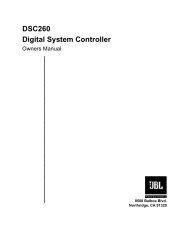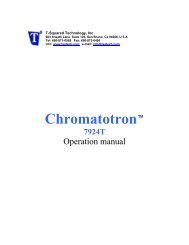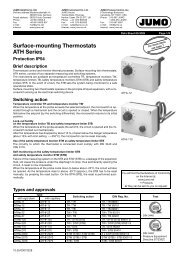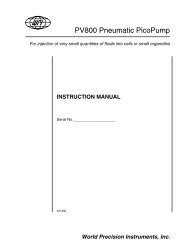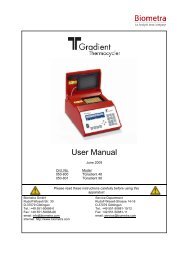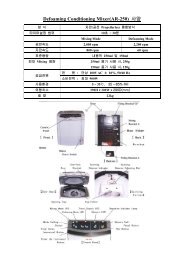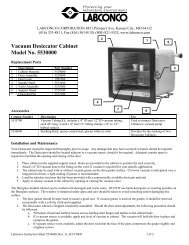You also want an ePaper? Increase the reach of your titles
YUMPU automatically turns print PDFs into web optimized ePapers that Google loves.
3.1 PRESSURE: Alarm Limits<br />
SUMMARY: This section allows assignment of limiting values for several different alarm<br />
conditions: Cumulative (Retentate) Volume in milliliters; Hi Temp in ⁰C; Run Time in<br />
Hours: Minutes; Lo-Pressure (monitor system leakage) in psi; Lo-Flow (triggered when<br />
feed rate falls below this limit) in ml/min.; Filtrate (Permeate) Weight in grams. Note: The<br />
alarm condition is triggered when the alarm limit is exceeded. Alarms are not mutually<br />
exclusive. Any combination of alarms may be selected. For critical alarms set the pump to<br />
stop (Pump Stop), for less critical alarm conditions an auditory alarm (Alarm Only) can be<br />
chosen.<br />
Note: The Lo-Pressure alarm is directly related to the Source chosen in SETUP: Press.<br />
Sensor, Source, i.e. P1, TM, etc.<br />
Use “Up” and “Down” keys to make a selection, then press “Select” to implement that<br />
selection.<br />
Cumulative Volume (CV): This alarm setting represents the total volume of process<br />
solution pumped through the filtration device. For example: if the Cumulative Volume<br />
Alarm is set to 10,000ml or 10 liters, the <strong>PureTec</strong> will either alarm and/or stop the pump<br />
when 10 liters of retentate has been pumped through the filtration device. This allows<br />
control of yield in terms of the amount of retentate recirculated through the system.<br />
Hi and Lo Analog 1-3 (HA/LA): Hi and Lo limits for the three Analog Inputs can be<br />
configured within the ranges established in Setup: Analog. Lo limits only trigger after first<br />
being exceeded. This allows control of the process from an external detector.<br />
Run Time (RT): This alarm setting allows the setting of a timer for the filtration of the<br />
process solution. For example, if the Run Time Alarm is set to 01:30, then the <strong>PureTec</strong> will<br />
provide an auditory alarm and / or stop the pump after one (1) hour and thirty (30) minutes<br />
have passed. This allows control of the processing time, i.e. the time required to obtain a<br />
desired permeate yield.<br />
Lo-Flow (LC): For constant pressure filtration, this represents a critical alarm condition.<br />
The Lo-Flow parameter (ml/min) represents lowest pump rate before the pump shuts down.<br />
The Lo-Flow parameter should be set just below the desired minimum feed flow rate.<br />
Lo-Pressure (LP): Typically set 3-5 psi units below the Hi-Pressure setting. The Lo-<br />
Pressure Alarm is triggered when a sudden filter backpressure drop occurs after rising<br />
above this setting. Such a change in the filter backpressure usually indicates a system<br />
leak, i.e. pump tubing has slipped off the filter connection. This is usually a critical alarm<br />
and should be set to Pump Stop.<br />
Filtrate Wgt (FQ): The <strong>PureTec</strong> comes with a top-loading balance. Enter the filtrate /<br />
permeate weight (grams) to collect, and the <strong>PureTec</strong> will either alarm or stop the pump<br />
when the desired filtrate / permeate weight has been collected. Set this value to 0.0 or<br />
beyond the capacity of the scale to keep it from triggering during normal use.<br />
Note: This alarm must be enabled in at least “alarm only” mode in order for the FQ<br />
(Filtrate Weight) and FP (Flow Rate, Permeate) to be obtained or displayed.<br />
46