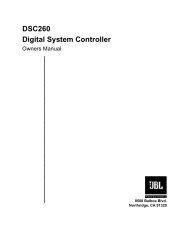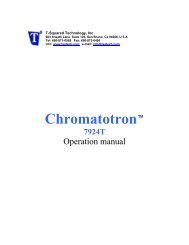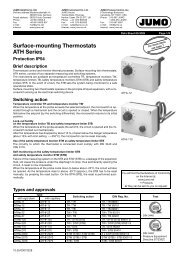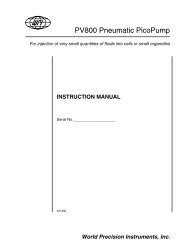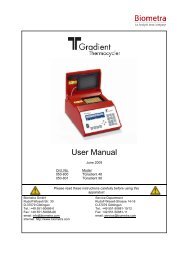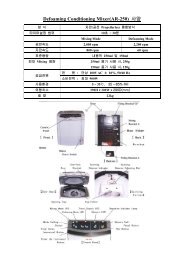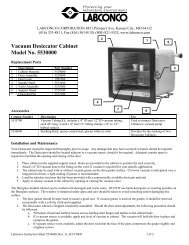You also want an ePaper? Increase the reach of your titles
YUMPU automatically turns print PDFs into web optimized ePapers that Google loves.
3.1 Printer Port: The <strong>PureTec</strong> can be connected to a PC for data collection or to a SciLog<br />
Printer via the female DB9 RS-232 port labeled “Printer”. You need a SciLog RS-232<br />
cable (P/N 080-073) to connect to a PC for data archival. Alternatively, a USB cable<br />
(090-158) may be used. A printer cable (080-096) is required to make the connection<br />
between the SciLog serial printer and the <strong>PureTec</strong>. As both are available, one may gather<br />
data in both methods simultaneously.<br />
3.2 Scale Ports: The male DB9 ports labeled “S1”, “S2” and “S3” are RS-232 ports for<br />
electronic scales. For the <strong>PureTec</strong>, only S1 is used. (Please do not remove the covers<br />
on the unused ports.) This port allows you to interface with a number of different<br />
electronic scales: i.e. Mettler, Ohaus, and Sartorius top-loading scales. The following<br />
scale cables are required:<br />
Mettler: PGS, PM, Viper Models: P/N: 080-067PGS<br />
Ohaus: GT, “Precision Advanced” & “Explorer” & “Voyager” Models:<br />
P/N: 080-066<br />
Ohaus: IP Series High Capacity: P/N: 080-067<br />
Ohaus: Adventurer Pro Series: P/N: 080-067PGS<br />
Sartorius: Most Series Balances : P/N: 080-068<br />
In the <strong>PureTec</strong> Setup: Scale mode, select the scale manufacturer; the <strong>PureTec</strong> will<br />
automatically implement the correct communications parameters. Check that the proper<br />
communications parameters are also implemented in the scale being used.<br />
3.3 Pressure Sensor Ports: RJ11 Telephone jacks for the SciPres disposable<br />
Pressure Sensors, labeled “P1”, “P2”, and “P3”. The disposable pressure sensors<br />
plug into these jacks using the included cables.<br />
3.4 Temperature Probe Port: The SciTemp disposable Temperature Senor connects<br />
to this port with a twist-lock connector cable. Temperature is measured in<br />
degrees Celsius.<br />
3.5 Valve V Port: Not used in conjunction with the <strong>PureTec</strong>.<br />
3.6 USB Port: Used for connection to a PC, providing a Com Port. Can be used for<br />
data collection as an alternative to the Printer port. The driver is included on the<br />
CD that contains this manual.<br />
3.7 Ethernet Port: Used for connection to the <strong>PureTec</strong> via a LAN. IP Address,<br />
Subnet Mask, and Gateway are configured in the Setup menu. The<br />
communication protocol is Modbus TCP/IP, and a list of registers is in the<br />
appendix of this manual. (When available.)<br />
27