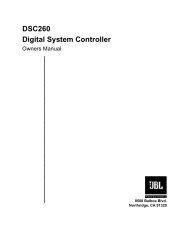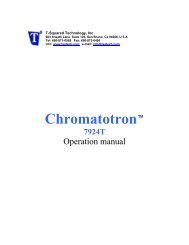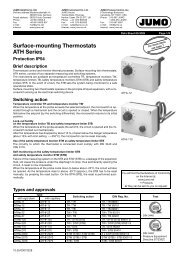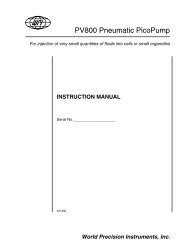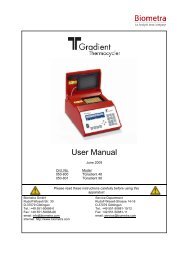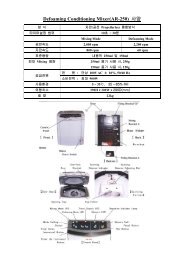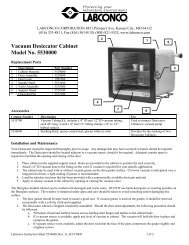You also want an ePaper? Increase the reach of your titles
YUMPU automatically turns print PDFs into web optimized ePapers that Google loves.
An Ohaus Adventurer Pro AV8101 scale is normally sent with the system when<br />
purchased. If a different scale is required, please contact SciLog for configuration<br />
information.<br />
4.1.1 Ohaus Adventurer Pro Balance Parameters:<br />
Press and hold the Menu button until MENU appears on the display. Release this button, and<br />
now use the Yes, No, and Back buttons to navigate the Sub-menus. Press the Tare button to<br />
exit the menu.<br />
Please set the following Menu Items, all others are left at their factory defaults:<br />
ReadOut<br />
AutoZero Off<br />
Filter Low<br />
Print-1<br />
Output<br />
Whenstable Off<br />
AutoPrint<br />
Content<br />
Off<br />
Num Only Off<br />
Header Off<br />
Gross Off<br />
Net Off<br />
Tare Off<br />
Reference Off<br />
Result On<br />
GLP<br />
Layout<br />
Off<br />
Line Format Multi<br />
RS232-1<br />
Baud 9600<br />
Parity 7 No Parity<br />
Handshake Off<br />
In the Setup Mode, Scale Manuf., select “OHAUS3”. By making this selection, the <strong>PureTec</strong> will<br />
implement the correct parameters for communicating with the Adventurer Pro Series balance.<br />
You will also need SciLog P/N 080-067PGS, Balance Cable. (Note: The 080-066 SciLog Ohaus<br />
Balance cable will not work with this balance series.)<br />
51