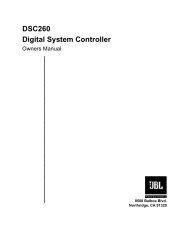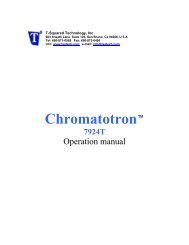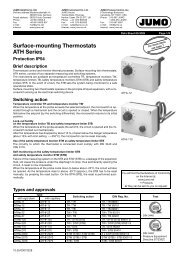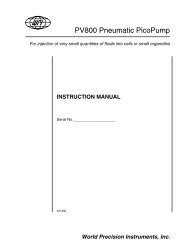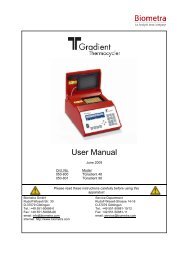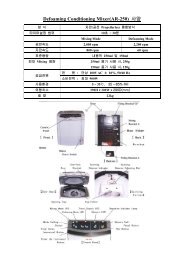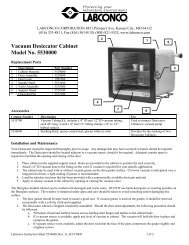You also want an ePaper? Increase the reach of your titles
YUMPU automatically turns print PDFs into web optimized ePapers that Google loves.
SETUP: This operational mode allows selection of various user preferences and interface<br />
options. The Setup: Scale sub mode provides electronic balance options. Balances that can<br />
interface with the <strong>PureTec</strong> must have bi-directional serial communication, and NOT have<br />
internal calibration or be “delta-range” models that change readability on the fly. Many Mettler,<br />
Ohaus, AND, and Sartorius balances can be used. The Setup: Clock sub mode allows setting<br />
of the time and date used in the display. It also allows a choice between Relative Time and<br />
Time of Day for the <strong>PureTec</strong> printout. The Setup: System Test sub mode allows checkout of<br />
<strong>PureTec</strong> outputs and inputs and requires purchase of a special test fixture. Setup: Test Mode<br />
allows testing of these same inputs and outputs independently. Setup: Printer is used for<br />
setting up the printer communications parameters as well as print time interval and the print<br />
delay. Setup: Analog is used to set the upper and lower ranges for the analog inputs. These<br />
settings relate directly to their related alarms. Setup: Temperature Offset is used to offset the<br />
temperature measured by the available in-line probe. Setup: Pressure Sensor is used to zero<br />
the three pressure sensors, set the units (psi, bar, kpa), and choose the source for control and<br />
the main display, while Setup: Pump allows you to set various pump user preferences, most<br />
importantly the Motor RPM.<br />
MANUAL: Allows manual control of pump speed and direction. RATE and PRESSURE Mode<br />
Alarms and printer parameters are not functional in the Manual mode.<br />
35