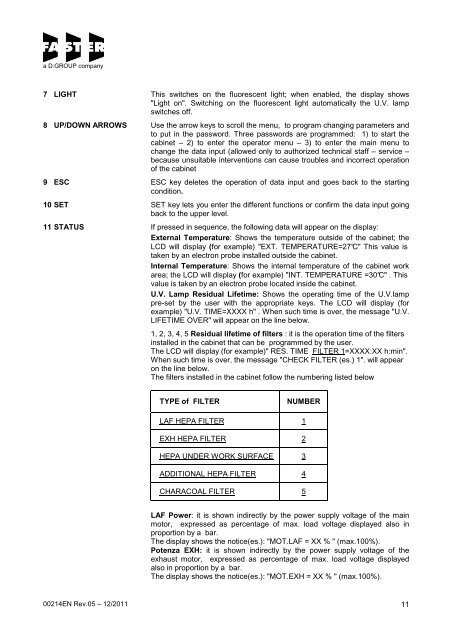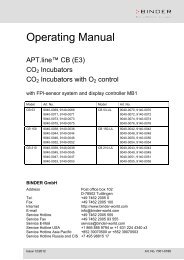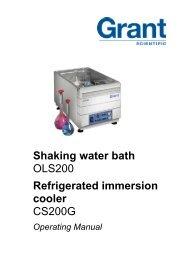00214EN Rev.05 - CytoFAST Elite - Wolf Laboratories
00214EN Rev.05 - CytoFAST Elite - Wolf Laboratories
00214EN Rev.05 - CytoFAST Elite - Wolf Laboratories
Create successful ePaper yourself
Turn your PDF publications into a flip-book with our unique Google optimized e-Paper software.
a D:GROUP company<br />
7 LIGHT This switches on the fluorescent light; when enabled, the display shows<br />
"Light on". Switching on the fluorescent light automatically the U.V. lamp<br />
switches off.<br />
8 UP/DOWN ARROWS Use the arrow keys to scroll the menu, to program changing parameters and<br />
to put in the password. Three passwords are programmed: 1) to start the<br />
cabinet – 2) to enter the operator menu – 3) to enter the main menu to<br />
change the data input (allowed only to authorized technical staff – service –<br />
because unsuitable interventions can cause troubles and incorrect operation<br />
of the cabinet<br />
9 ESC ESC key deletes the operation of data input and goes back to the starting<br />
condition.<br />
10 SET SET key lets you enter the different functions or confirm the data input going<br />
back to the upper level.<br />
11 STATUS If pressed in sequence, the following data will appear on the display:<br />
External Temperature: Shows the temperature outside of the cabinet; the<br />
LCD will display (for example) "EXT. TEMPERATURE=27°C" This value is<br />
taken by an electron probe installed outside the cabinet.<br />
Internal Temperature: Shows the internal temperature of the cabinet work<br />
area; the LCD will display (for example) "INT. TEMPERATURE =30°C" . This<br />
value is taken by an electron probe located inside the cabinet.<br />
U.V. Lamp Residual Lifetime: Shows the operating time of the U.V.lamp<br />
pre-set by the user with the appropriate keys. The LCD will display (for<br />
example) "U.V. TIME=XXXX h" . When such time is over, the message "U.V.<br />
LIFETIME OVER" will appear on the line below.<br />
1, 2, 3, 4, 5 Residual lifetime of filters : it is the operation time of the filters<br />
installed in the cabinet that can be programmed by the user.<br />
The LCD will display (for example)" RES. TIME FILTER 1=XXXX:XX h:min".<br />
When such time is over, the message "CHECK FILTER (es.) 1". will appear<br />
on the line below.<br />
The filters installed in the cabinet follow the numbering listed below<br />
TYPE of FILTER NUMBER<br />
LAF HEPA FILTER 1<br />
EXH HEPA FILTER 2<br />
HEPA UNDER WORK SURFACE 3<br />
ADDITIONAL HEPA FILTER 4<br />
CHARACOAL FILTER 5<br />
LAF Power: it is shown indirectly by the power supply voltage of the main<br />
motor, expressed as percentage of max. load voltage displayed also in<br />
proportion by a bar.<br />
The display shows the notice(es.): "MOT.LAF = XX % " (max.100%).<br />
Potenza EXH: it is shown indirectly by the power supply voltage of the<br />
exhaust motor, expressed as percentage of max. load voltage displayed<br />
also in proportion by a bar.<br />
The display shows the notice(es.): "MOT.EXH = XX % " (max.100%).<br />
<strong>00214EN</strong> <strong>Rev.05</strong> – 12/2011 11