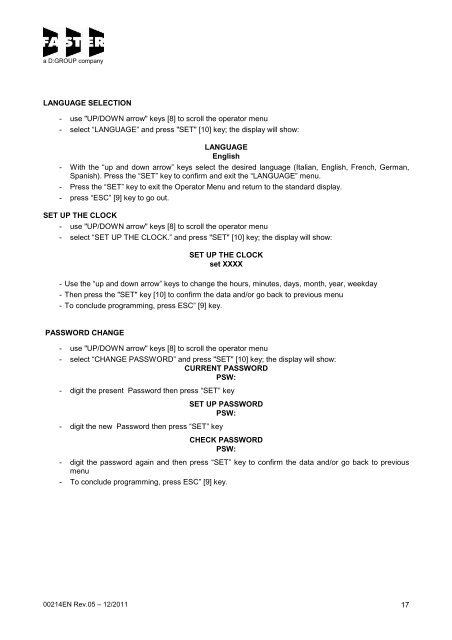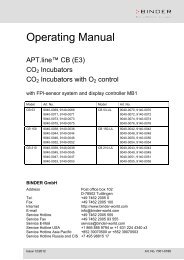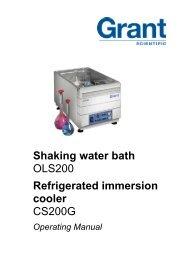00214EN Rev.05 - CytoFAST Elite - Wolf Laboratories
00214EN Rev.05 - CytoFAST Elite - Wolf Laboratories
00214EN Rev.05 - CytoFAST Elite - Wolf Laboratories
Create successful ePaper yourself
Turn your PDF publications into a flip-book with our unique Google optimized e-Paper software.
a D:GROUP company<br />
LANGUAGE SELECTION<br />
- use "UP/DOWN arrow" keys [8] to scroll the operator menu<br />
- select “LANGUAGE” and press "SET" [10] key; the display will show:<br />
LANGUAGE<br />
English<br />
- With the “up and down arrow” keys select the desired language (Italian, English, French, German,<br />
Spanish). Press the “SET” key to confirm and exit the “LANGUAGE” menu.<br />
- Press the “SET” key to exit the Operator Menu and return to the standard display.<br />
- press “ESC” [9] key to go out.<br />
SET UP THE CLOCK<br />
- use "UP/DOWN arrow" keys [8] to scroll the operator menu<br />
- select “SET UP THE CLOCK.” and press "SET" [10] key; the display will show:<br />
SET UP THE CLOCK<br />
set XXXX<br />
- Use the “up and down arrow” keys to change the hours, minutes, days, month, year, weekday<br />
- Then press the "SET" key [10] to confirm the data and/or go back to previous menu<br />
- To conclude programming, press ESC” [9] key.<br />
PASSWORD CHANGE<br />
- use "UP/DOWN arrow" keys [8] to scroll the operator menu<br />
- select “CHANGE PASSWORD” and press "SET" [10] key; the display will show:<br />
CURRENT PASSWORD<br />
PSW:<br />
- digit the present Password then press “SET” key<br />
- digit the new Password then press “SET” key<br />
SET UP PASSWORD<br />
PSW:<br />
CHECK PASSWORD<br />
PSW:<br />
- digit the password again and then press “SET” key to confirm the data and/or go back to previous<br />
menu<br />
- To conclude programming, press ESC” [9] key.<br />
<strong>00214EN</strong> <strong>Rev.05</strong> – 12/2011 17