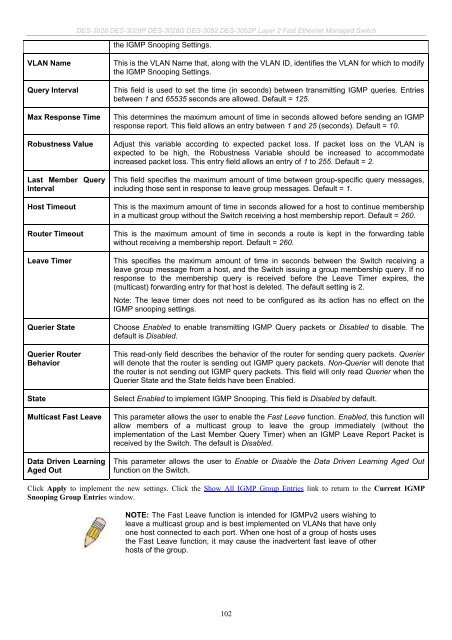Download - D-Link
Download - D-Link
Download - D-Link
Create successful ePaper yourself
Turn your PDF publications into a flip-book with our unique Google optimized e-Paper software.
DES-3028 DES-3028P DES-3028G DES-3052 DES-3052P Layer 2 Fast Ethernet Managed Switch<br />
the IGMP Snooping Settings.<br />
VLAN Name This is the VLAN Name that, along with the VLAN ID, identifies the VLAN for which to modify<br />
the IGMP Snooping Settings.<br />
Query Interval This field is used to set the time (in seconds) between transmitting IGMP queries. Entries<br />
between 1 and 65535 seconds are allowed. Default = 125.<br />
Max Response Time This determines the maximum amount of time in seconds allowed before sending an IGMP<br />
response report. This field allows an entry between 1 and 25 (seconds). Default = 10.<br />
Robustness Value Adjust this variable according to expected packet loss. If packet loss on the VLAN is<br />
expected to be high, the Robustness Variable should be increased to accommodate<br />
increased packet loss. This entry field allows an entry of 1 to 255. Default = 2.<br />
Last Member Query<br />
Interval<br />
This field specifies the maximum amount of time between group-specific query messages,<br />
including those sent in response to leave group messages. Default = 1.<br />
Host Timeout This is the maximum amount of time in seconds allowed for a host to continue membership<br />
in a multicast group without the Switch receiving a host membership report. Default = 260.<br />
Router Timeout This is the maximum amount of time in seconds a route is kept in the forwarding table<br />
without receiving a membership report. Default = 260.<br />
Leave Timer This specifies the maximum amount of time in seconds between the Switch receiving a<br />
leave group message from a host, and the Switch issuing a group membership query. If no<br />
response to the membership query is received before the Leave Timer expires, the<br />
(multicast) forwarding entry for that host is deleted. The default setting is 2.<br />
Note: The leave timer does not need to be configured as its action has no effect on the<br />
IGMP snooping settings.<br />
Querier State Choose Enabled to enable transmitting IGMP Query packets or Disabled to disable. The<br />
default is Disabled.<br />
Querier Router<br />
Behavior<br />
This read-only field describes the behavior of the router for sending query packets. Querier<br />
will denote that the router is sending out IGMP query packets. Non-Querier will denote that<br />
the router is not sending out IGMP query packets. This field will only read Querier when the<br />
Querier State and the State fields have been Enabled.<br />
State Select Enabled to implement IGMP Snooping. This field is Disabled by default.<br />
Multicast Fast Leave This parameter allows the user to enable the Fast Leave function. Enabled, this function will<br />
allow members of a multicast group to leave the group immediately (without the<br />
implementation of the Last Member Query Timer) when an IGMP Leave Report Packet is<br />
received by the Switch. The default is Disabled.<br />
Data Driven Learning<br />
Aged Out<br />
This parameter allows the user to Enable or Disable the Data Driven Learning Aged Out<br />
function on the Switch.<br />
Click Apply to implement the new settings. Click the Show All IGMP Group Entries link to return to the Current IGMP<br />
Snooping Group Entries window.<br />
NOTE: The Fast Leave function is intended for IGMPv2 users wishing to<br />
leave a multicast group and is best implemented on VLANs that have only<br />
one host connected to each port. When one host of a group of hosts uses<br />
the Fast Leave function, it may cause the inadvertent fast leave of other<br />
hosts of the group.<br />
102