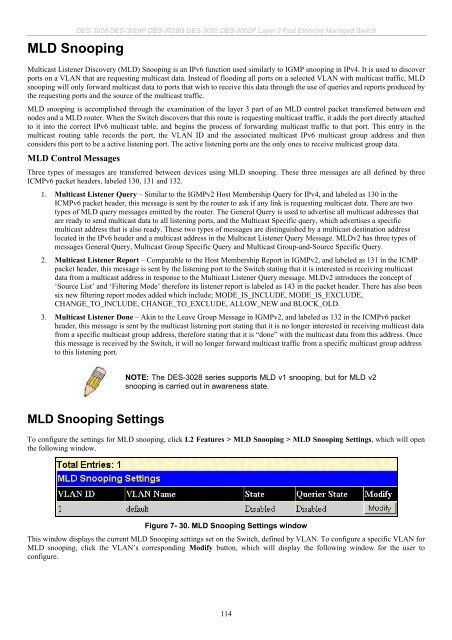Download - D-Link
Download - D-Link
Download - D-Link
Create successful ePaper yourself
Turn your PDF publications into a flip-book with our unique Google optimized e-Paper software.
DES-3028 DES-3028P DES-3028G DES-3052 DES-3052P Layer 2 Fast Ethernet Managed Switch<br />
MLD Snooping<br />
Multicast Listener Discovery (MLD) Snooping is an IPv6 function used similarly to IGMP snooping in IPv4. It is used to discover<br />
ports on a VLAN that are requesting multicast data. Instead of flooding all ports on a selected VLAN with multicast traffic, MLD<br />
snooping will only forward multicast data to ports that wish to receive this data through the use of queries and reports produced by<br />
the requesting ports and the source of the multicast traffic.<br />
MLD snooping is accomplished through the examination of the layer 3 part of an MLD control packet transferred between end<br />
nodes and a MLD router. When the Switch discovers that this route is requesting multicast traffic, it adds the port directly attached<br />
to it into the correct IPv6 multicast table, and begins the process of forwarding multicast traffic to that port. This entry in the<br />
multicast routing table records the port, the VLAN ID and the associated multicast IPv6 multicast group address and then<br />
considers this port to be a active listening port. The active listening ports are the only ones to receive multicast group data.<br />
MLD Control Messages<br />
Three types of messages are transferred between devices using MLD snooping. These three messages are all defined by three<br />
ICMPv6 packet headers, labeled 130, 131 and 132.<br />
1. Multicast Listener Query – Similar to the IGMPv2 Host Membership Query for IPv4, and labeled as 130 in the<br />
ICMPv6 packet header, this message is sent by the router to ask if any link is requesting multicast data. There are two<br />
types of MLD query messages emitted by the router. The General Query is used to advertise all multicast addresses that<br />
are ready to send multicast data to all listening ports, and the Multicast Specific query, which advertises a specific<br />
multicast address that is also ready. These two types of messages are distinguished by a multicast destination address<br />
located in the IPv6 header and a multicast address in the Multicast Listener Query Message. MLDv2 has three types of<br />
messages General Query, Multicast Group Specific Query and Multicast Group-and-Source Specific Query.<br />
2. Multicast Listener Report – Comparable to the Host Membership Report in IGMPv2, and labeled as 131 in the ICMP<br />
packet header, this message is sent by the listening port to the Switch stating that it is interested in receiving multicast<br />
data from a multicast address in response to the Multicast Listener Query message. MLDv2 introduces the concept of<br />
‘Source List’ and ‘Filtering Mode’ therefore its listener report is labeled as 143 in the packet header. There has also been<br />
six new filtering report modes added which include; MODE_IS_INCLUDE, MODE_IS_EXCLUDE,<br />
CHANGE_TO_INCLUDE, CHANGE_TO_EXCLUDE, ALLOW_NEW and BLOCK_OLD.<br />
3. Multicast Listener Done – Akin to the Leave Group Message in IGMPv2, and labeled as 132 in the ICMPv6 packet<br />
header, this message is sent by the multicast listening port stating that it is no longer interested in receiving multicast data<br />
from a specific multicast group address, therefore stating that it is “done” with the multicast data from this address. Once<br />
this message is received by the Switch, it will no longer forward multicast traffic from a specific multicast group address<br />
to this listening port.<br />
MLD Snooping Settings<br />
NOTE: The DES-3028 series supports MLD v1 snooping, but for MLD v2<br />
snooping is carried out in awareness state.<br />
To configure the settings for MLD snooping, click L2 Features > MLD Snooping > MLD Snooping Settings, which will open<br />
the following window.<br />
Figure 7- 30. MLD Snooping Settings window<br />
This window displays the current MLD Snooping settings set on the Switch, defined by VLAN. To configure a specific VLAN for<br />
MLD snooping, click the VLAN’s corresponding Modify button, which will display the following window for the user to<br />
configure.<br />
114