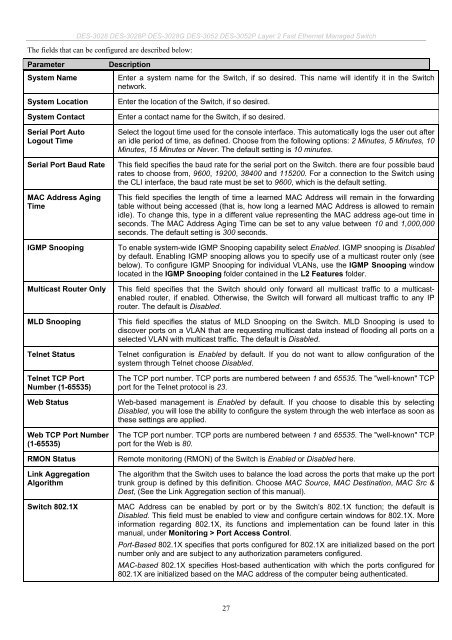Download - D-Link
Download - D-Link
Download - D-Link
You also want an ePaper? Increase the reach of your titles
YUMPU automatically turns print PDFs into web optimized ePapers that Google loves.
DES-3028 DES-3028P DES-3028G DES-3052 DES-3052P Layer 2 Fast Ethernet Managed Switch<br />
The fields that can be configured are described below:<br />
Parameter Description<br />
System Name Enter a system name for the Switch, if so desired. This name will identify it in the Switch<br />
network.<br />
System Location Enter the location of the Switch, if so desired.<br />
System Contact Enter a contact name for the Switch, if so desired.<br />
Serial Port Auto<br />
Logout Time<br />
Select the logout time used for the console interface. This automatically logs the user out after<br />
an idle period of time, as defined. Choose from the following options: 2 Minutes, 5 Minutes, 10<br />
Minutes, 15 Minutes or Never. The default setting is 10 minutes.<br />
Serial Port Baud Rate This field specifies the baud rate for the serial port on the Switch. there are four possible baud<br />
rates to choose from, 9600, 19200, 38400 and 115200. For a connection to the Switch using<br />
the CLI interface, the baud rate must be set to 9600, which is the default setting.<br />
MAC Address Aging<br />
Time<br />
This field specifies the length of time a learned MAC Address will remain in the forwarding<br />
table without being accessed (that is, how long a learned MAC Address is allowed to remain<br />
idle). To change this, type in a different value representing the MAC address age-out time in<br />
seconds. The MAC Address Aging Time can be set to any value between 10 and 1,000,000<br />
seconds. The default setting is 300 seconds.<br />
IGMP Snooping To enable system-wide IGMP Snooping capability select Enabled. IGMP snooping is Disabled<br />
by default. Enabling IGMP snooping allows you to specify use of a multicast router only (see<br />
below). To configure IGMP Snooping for individual VLANs, use the IGMP Snooping window<br />
located in the IGMP Snooping folder contained in the L2 Features folder.<br />
Multicast Router Only This field specifies that the Switch should only forward all multicast traffic to a multicastenabled<br />
router, if enabled. Otherwise, the Switch will forward all multicast traffic to any IP<br />
router. The default is Disabled.<br />
MLD Snooping This field specifies the status of MLD Snooping on the Switch. MLD Snooping is used to<br />
discover ports on a VLAN that are requesting multicast data instead of flooding all ports on a<br />
selected VLAN with multicast traffic. The default is Disabled.<br />
Telnet Status Telnet configuration is Enabled by default. If you do not want to allow configuration of the<br />
system through Telnet choose Disabled.<br />
Telnet TCP Port<br />
Number (1-65535)<br />
The TCP port number. TCP ports are numbered between 1 and 65535. The "well-known" TCP<br />
port for the Telnet protocol is 23.<br />
Web Status Web-based management is Enabled by default. If you choose to disable this by selecting<br />
Disabled, you will lose the ability to configure the system through the web interface as soon as<br />
these settings are applied.<br />
Web TCP Port Number<br />
(1-65535)<br />
The TCP port number. TCP ports are numbered between 1 and 65535. The "well-known" TCP<br />
port for the Web is 80.<br />
RMON Status Remote monitoring (RMON) of the Switch is Enabled or Disabled here.<br />
<strong>Link</strong> Aggregation<br />
Algorithm<br />
The algorithm that the Switch uses to balance the load across the ports that make up the port<br />
trunk group is defined by this definition. Choose MAC Source, MAC Destination, MAC Src &<br />
Dest, (See the <strong>Link</strong> Aggregation section of this manual).<br />
Switch 802.1X MAC Address can be enabled by port or by the Switch’s 802.1X function; the default is<br />
Disabled. This field must be enabled to view and configure certain windows for 802.1X. More<br />
information regarding 802.1X, its functions and implementation can be found later in this<br />
manual, under Monitoring > Port Access Control.<br />
Port-Based 802.1X specifies that ports configured for 802.1X are initialized based on the port<br />
number only and are subject to any authorization parameters configured.<br />
MAC-based 802.1X specifies Host-based authentication with which the ports configured for<br />
802.1X are initialized based on the MAC address of the computer being authenticated.<br />
27