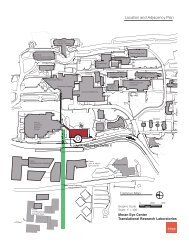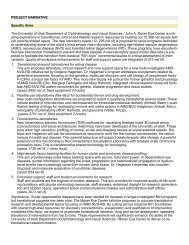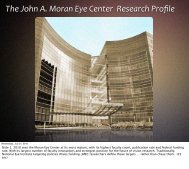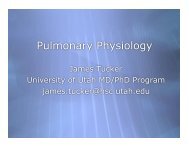RM2235 Manual PDF - University of Utah
RM2235 Manual PDF - University of Utah
RM2235 Manual PDF - University of Utah
Create successful ePaper yourself
Turn your PDF publications into a flip-book with our unique Google optimized e-Paper software.
6. Optional accessories<br />
6.4 Section waste tray<br />
44<br />
18<br />
53<br />
6.5 Backlighting<br />
1<br />
2<br />
3<br />
39<br />
1<br />
4<br />
Fig. 42<br />
5<br />
Fig. 43<br />
Push the section waste tray (18) from the<br />
front to the microtome base plate (53) until it<br />
is held in place by the two magnets (39) (on<br />
the front <strong>of</strong> the microtome base plate).<br />
To remove the section waste tray, lift it<br />
slightly and pull it <strong>of</strong>f towards the back.<br />
The backlighting is inserted at the<br />
front into the one-piece knife holder<br />
base.<br />
Remove the two screws (1) using a slotted<br />
screwdriver and then remove the cover plate (2).<br />
Insert the backlighting (3) in the recess at<br />
the rear <strong>of</strong> the knife holder base.<br />
Insert the plug (4) for the backlighting into<br />
the socket (5) <strong>of</strong> the microtome and connect<br />
the plug <strong>of</strong> the power adapter to an AC power<br />
socket.<br />
The backlighting illuminates once the microtome<br />
is turned on with the mains switch.<br />
NEVER use the backlighting illumination<br />
with the super mega-cassette<br />
clamp!<br />
Instruction manual V 1.4 – 02/2010