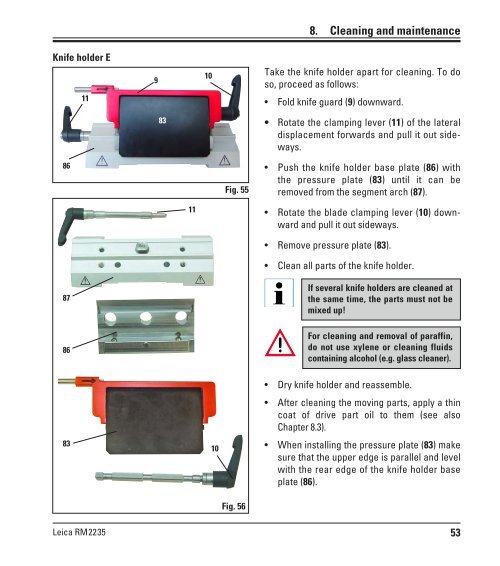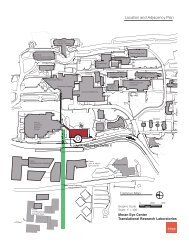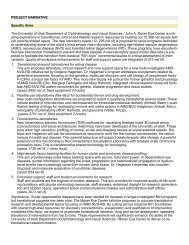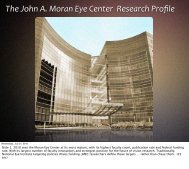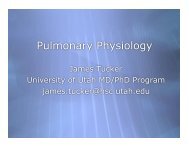RM2235 Manual PDF - University of Utah
RM2235 Manual PDF - University of Utah
RM2235 Manual PDF - University of Utah
Create successful ePaper yourself
Turn your PDF publications into a flip-book with our unique Google optimized e-Paper software.
Knife holder E<br />
86<br />
87<br />
86<br />
83<br />
11<br />
Leica <strong>RM2235</strong><br />
9<br />
83<br />
11<br />
10<br />
10<br />
Fig. 55<br />
Fig. 56<br />
8. Cleaning and maintenance<br />
Take the knife holder apart for cleaning. To do<br />
so, proceed as follows:<br />
Fold knife guard (9) downward.<br />
Rotate the clamping lever (11) <strong>of</strong> the lateral<br />
displacement forwards and pull it out sideways.<br />
Push the knife holder base plate (86) with<br />
the pressure plate (83) until it can be<br />
removed from the segment arch (87).<br />
Rotate the blade clamping lever (10) downward<br />
and pull it out sideways.<br />
Remove pressure plate (83).<br />
Clean all parts <strong>of</strong> the knife holder.<br />
If several knife holders are cleaned at<br />
the same time, the parts must not be<br />
mixed up!<br />
For cleaning and removal <strong>of</strong> paraffin,<br />
do not use xylene or cleaning fluids<br />
containing alcohol (e.g. glass cleaner).<br />
Dry knife holder and reassemble.<br />
After cleaning the moving parts, apply a thin<br />
coat <strong>of</strong> drive part oil to them (see also<br />
Chapter 8.3).<br />
When installing the pressure plate (83) make<br />
sure that the upper edge is parallel and level<br />
with the rear edge <strong>of</strong> the knife holder base<br />
plate (86).<br />
53