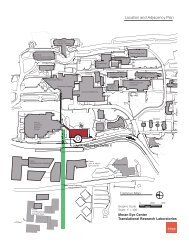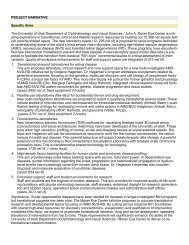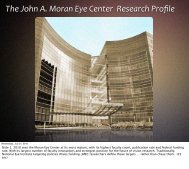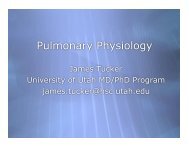RM2235 Manual PDF - University of Utah
RM2235 Manual PDF - University of Utah
RM2235 Manual PDF - University of Utah
You also want an ePaper? Increase the reach of your titles
YUMPU automatically turns print PDFs into web optimized ePapers that Google loves.
6. Optional accessories<br />
6.8 Universal microscope carrier<br />
46<br />
2<br />
c<br />
b<br />
a<br />
3<br />
8<br />
7<br />
6<br />
d<br />
1<br />
5<br />
e<br />
4<br />
Fig. 46<br />
Fig. 47<br />
Fig. 48<br />
Unpack all accessories in the package<br />
and check for completeness.<br />
1 - Baseplate with drilling (a)<br />
2 - Vertical column with size 8 cap screw (b) and<br />
lock washer (c)<br />
3 - Horizontal arm with cross-member (d) and<br />
support ring (e)<br />
4 - Support plate, large (for <strong>RM2235</strong>, RM2245 and<br />
RM2255)<br />
5 - Support plate, small (for RM2265)<br />
6 - Allen key size 3<br />
7 - 4 countersunk screws to install support plate<br />
8 - Allen key size 8<br />
Assembling the universal microscope<br />
carrier<br />
1. Attach baseplate<br />
Select the large (5) or small (4) support plate,<br />
depending on the microtome to be used.<br />
Attach the support plate to the baseplate with<br />
the included 4 countersunk screws (7) using<br />
the Allen key size 3 (6).<br />
Instruction manual V 1.4 – 02/2010