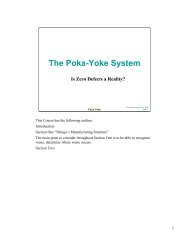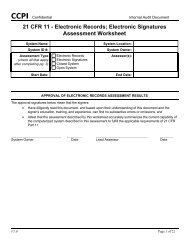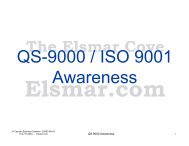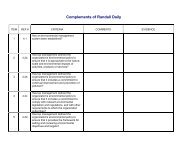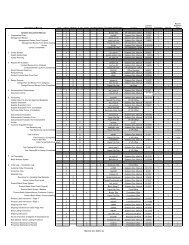Basic Tools for Process Improvement
Basic Tools for Process Improvement
Basic Tools for Process Improvement
You also want an ePaper? Increase the reach of your titles
YUMPU automatically turns print PDFs into web optimized ePapers that Google loves.
Interval<br />
Width<br />
Step 5 - Compute the interval width<br />
Range<br />
Number of<br />
Intervals<br />
HISTOGRAM VIEWGRAPH 10<br />
INTERVAL<br />
NUMBER<br />
1<br />
2<br />
3<br />
4<br />
5<br />
6<br />
7<br />
8<br />
9<br />
10<br />
<strong>Basic</strong> <strong>Tools</strong> <strong>for</strong> <strong>Process</strong> <strong>Improvement</strong><br />
How to Construct a Histogram<br />
=<br />
STARTING<br />
VALUE<br />
-180<br />
-120<br />
-060<br />
000<br />
060<br />
120<br />
180<br />
240<br />
300<br />
360<br />
=<br />
590<br />
10<br />
Use Use 10 10 <strong>for</strong> <strong>for</strong> the the<br />
number of of intervals<br />
INTERVAL<br />
WIDTH<br />
60<br />
60<br />
60<br />
60<br />
60<br />
60<br />
60<br />
60<br />
60<br />
60<br />
ENDING<br />
VALUE<br />
=<br />
59<br />
Round up<br />
to 60<br />
How to Construct a Histogram<br />
Step 6 - Determine the starting point of each interval<br />
Step 7 - Count the number of points in each interval<br />
Equal to or greater than the<br />
STARTING VALUE<br />
HISTOGRAM VIEWGRAPH 11<br />
-120<br />
-060<br />
000<br />
060<br />
120<br />
180<br />
240<br />
300<br />
360<br />
420<br />
But less than the<br />
ENDING VALUE<br />
NUMBER OF<br />
COUNTS<br />
HISTOGRAM 13<br />
3<br />
5<br />
13<br />
20<br />
22<br />
24<br />
20<br />
18<br />
6<br />
4