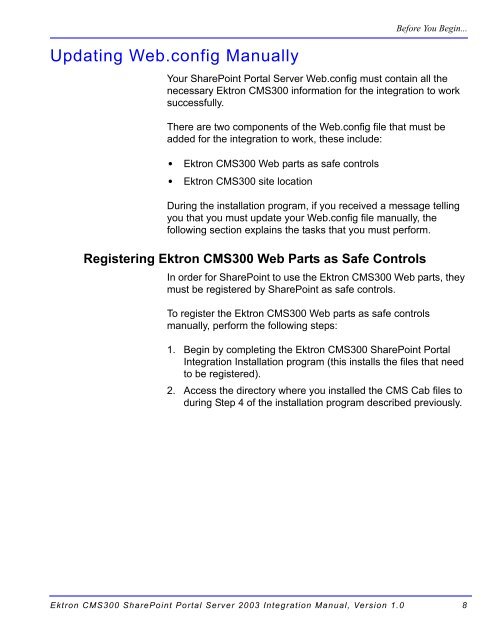Ektron CMS300 SharePoint Portal Server 2003 Integration Manual
Ektron CMS300 SharePoint Portal Server 2003 Integration Manual
Ektron CMS300 SharePoint Portal Server 2003 Integration Manual
Create successful ePaper yourself
Turn your PDF publications into a flip-book with our unique Google optimized e-Paper software.
Updating Web.config <strong>Manual</strong>ly<br />
Before You Begin...<br />
Your <strong>SharePoint</strong> <strong>Portal</strong> <strong>Server</strong> Web.config must contain all the<br />
necessary <strong>Ektron</strong> <strong>CMS300</strong> information for the integration to work<br />
successfully.<br />
There are two components of the Web.config file that must be<br />
added for the integration to work, these include:<br />
• <strong>Ektron</strong> <strong>CMS300</strong> Web parts as safe controls<br />
• <strong>Ektron</strong> <strong>CMS300</strong> site location<br />
During the installation program, if you received a message telling<br />
you that you must update your Web.config file manually, the<br />
following section explains the tasks that you must perform.<br />
Registering <strong>Ektron</strong> <strong>CMS300</strong> Web Parts as Safe Controls<br />
In order for <strong>SharePoint</strong> to use the <strong>Ektron</strong> <strong>CMS300</strong> Web parts, they<br />
must be registered by <strong>SharePoint</strong> as safe controls.<br />
To register the <strong>Ektron</strong> <strong>CMS300</strong> Web parts as safe controls<br />
manually, perform the following steps:<br />
1. Begin by completing the <strong>Ektron</strong> <strong>CMS300</strong> <strong>SharePoint</strong> <strong>Portal</strong><br />
<strong>Integration</strong> Installation program (this installs the files that need<br />
to be registered).<br />
2. Access the directory where you installed the CMS Cab files to<br />
during Step 4 of the installation program described previously.<br />
<strong>Ektron</strong> <strong>CMS300</strong> <strong>SharePoint</strong> <strong>Portal</strong> <strong>Server</strong> <strong>2003</strong> <strong>Integration</strong> <strong>Manual</strong>, Version 1.0 8