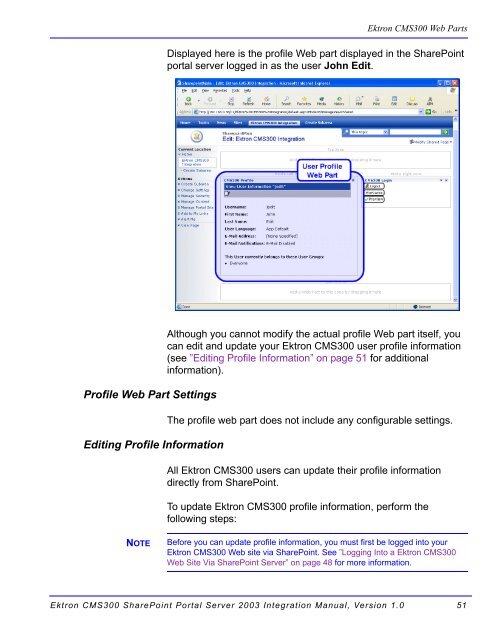Ektron CMS300 SharePoint Portal Server 2003 Integration Manual
Ektron CMS300 SharePoint Portal Server 2003 Integration Manual
Ektron CMS300 SharePoint Portal Server 2003 Integration Manual
Create successful ePaper yourself
Turn your PDF publications into a flip-book with our unique Google optimized e-Paper software.
Profile Web Part Settings<br />
Editing Profile Information<br />
NOTE<br />
<strong>Ektron</strong> <strong>CMS300</strong> Web Parts<br />
Displayed here is the profile Web part displayed in the <strong>SharePoint</strong><br />
portal server logged in as the user John Edit.<br />
Although you cannot modify the actual profile Web part itself, you<br />
can edit and update your <strong>Ektron</strong> <strong>CMS300</strong> user profile information<br />
(see ”Editing Profile Information” on page 51 for additional<br />
information).<br />
The profile web part does not include any configurable settings.<br />
All <strong>Ektron</strong> <strong>CMS300</strong> users can update their profile information<br />
directly from <strong>SharePoint</strong>.<br />
To update <strong>Ektron</strong> <strong>CMS300</strong> profile information, perform the<br />
following steps:<br />
Before you can update profile information, you must first be logged into your<br />
<strong>Ektron</strong> <strong>CMS300</strong> Web site via <strong>SharePoint</strong>. See ”Logging Into a <strong>Ektron</strong> <strong>CMS300</strong><br />
Web Site Via <strong>SharePoint</strong> <strong>Server</strong>” on page 48 for more information.<br />
<strong>Ektron</strong> <strong>CMS300</strong> <strong>SharePoint</strong> <strong>Portal</strong> <strong>Server</strong> <strong>2003</strong> <strong>Integration</strong> <strong>Manual</strong>, Version 1.0 51