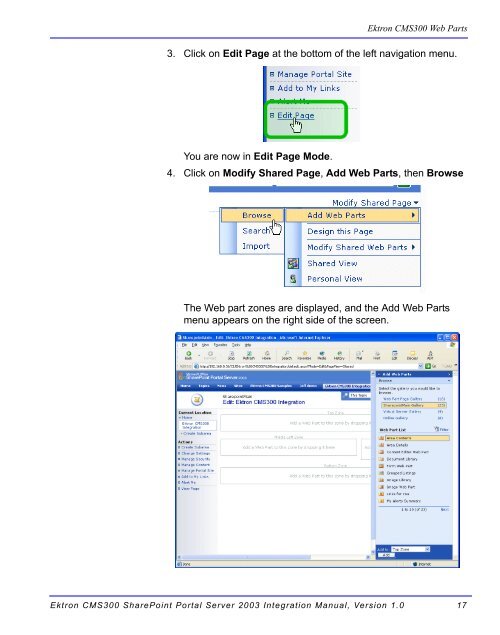Ektron CMS300 SharePoint Portal Server 2003 Integration Manual
Ektron CMS300 SharePoint Portal Server 2003 Integration Manual
Ektron CMS300 SharePoint Portal Server 2003 Integration Manual
Create successful ePaper yourself
Turn your PDF publications into a flip-book with our unique Google optimized e-Paper software.
<strong>Ektron</strong> <strong>CMS300</strong> Web Parts<br />
3. Click on Edit Page at the bottom of the left navigation menu.<br />
You are now in Edit Page Mode.<br />
4. Click on Modify Shared Page, Add Web Parts, then Browse<br />
The Web part zones are displayed, and the Add Web Parts<br />
menu appears on the right side of the screen.<br />
<strong>Ektron</strong> <strong>CMS300</strong> <strong>SharePoint</strong> <strong>Portal</strong> <strong>Server</strong> <strong>2003</strong> <strong>Integration</strong> <strong>Manual</strong>, Version 1.0 17