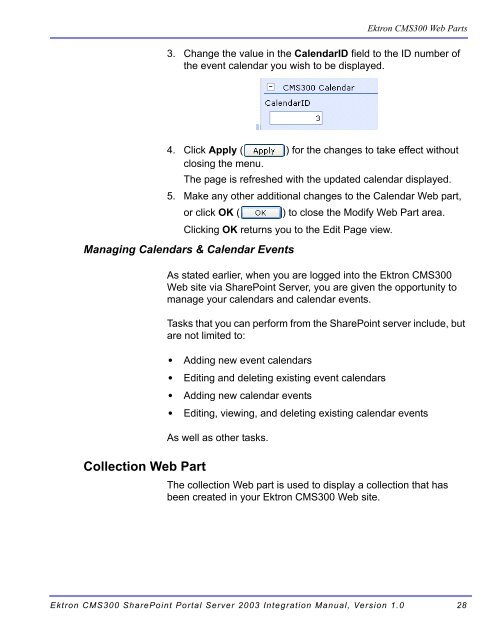Ektron CMS300 SharePoint Portal Server 2003 Integration Manual
Ektron CMS300 SharePoint Portal Server 2003 Integration Manual
Ektron CMS300 SharePoint Portal Server 2003 Integration Manual
You also want an ePaper? Increase the reach of your titles
YUMPU automatically turns print PDFs into web optimized ePapers that Google loves.
<strong>Ektron</strong> <strong>CMS300</strong> Web Parts<br />
3. Change the value in the CalendarID field to the ID number of<br />
the event calendar you wish to be displayed.<br />
4. Click Apply (<br />
closing the menu.<br />
) for the changes to take effect without<br />
5.<br />
The page is refreshed with the updated calendar displayed.<br />
Make any other additional changes to the Calendar Web part,<br />
or click OK ( ) to close the Modify Web Part area.<br />
Clicking OK returns you to the Edit Page view.<br />
Managing Calendars & Calendar Events<br />
Collection Web Part<br />
As stated earlier, when you are logged into the <strong>Ektron</strong> <strong>CMS300</strong><br />
Web site via <strong>SharePoint</strong> <strong>Server</strong>, you are given the opportunity to<br />
manage your calendars and calendar events.<br />
Tasks that you can perform from the <strong>SharePoint</strong> server include, but<br />
are not limited to:<br />
• Adding new event calendars<br />
• Editing and deleting existing event calendars<br />
• Adding new calendar events<br />
• Editing, viewing, and deleting existing calendar events<br />
As well as other tasks.<br />
The collection Web part is used to display a collection that has<br />
been created in your <strong>Ektron</strong> <strong>CMS300</strong> Web site.<br />
<strong>Ektron</strong> <strong>CMS300</strong> <strong>SharePoint</strong> <strong>Portal</strong> <strong>Server</strong> <strong>2003</strong> <strong>Integration</strong> <strong>Manual</strong>, Version 1.0 28