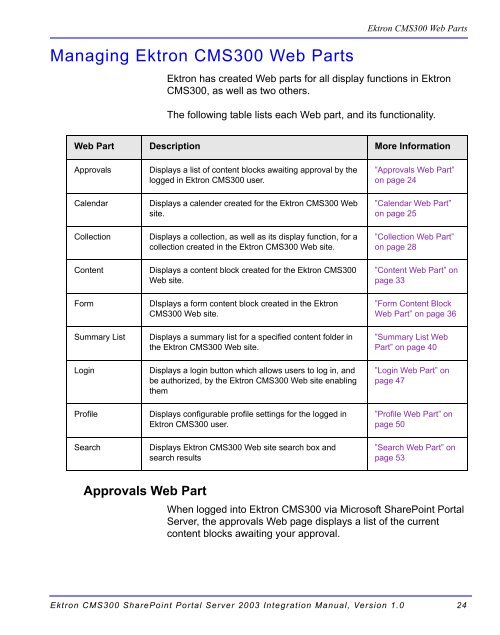Ektron CMS300 SharePoint Portal Server 2003 Integration Manual
Ektron CMS300 SharePoint Portal Server 2003 Integration Manual
Ektron CMS300 SharePoint Portal Server 2003 Integration Manual
Create successful ePaper yourself
Turn your PDF publications into a flip-book with our unique Google optimized e-Paper software.
Managing <strong>Ektron</strong> <strong>CMS300</strong> Web Parts<br />
<strong>Ektron</strong> <strong>CMS300</strong> Web Parts<br />
<strong>Ektron</strong> has created Web parts for all display functions in <strong>Ektron</strong><br />
<strong>CMS300</strong>, as well as two others.<br />
The following table lists each Web part, and its functionality.<br />
Web Part Description More Information<br />
Approvals Displays a list of content blocks awaiting approval by the<br />
logged in <strong>Ektron</strong> <strong>CMS300</strong> user.<br />
Calendar Displays a calender created for the <strong>Ektron</strong> <strong>CMS300</strong> Web<br />
site.<br />
Collection Displays a collection, as well as its display function, for a<br />
collection created in the <strong>Ektron</strong> <strong>CMS300</strong> Web site.<br />
Content Displays a content block created for the <strong>Ektron</strong> <strong>CMS300</strong><br />
Web site.<br />
Form DIsplays a form content block created in the <strong>Ektron</strong><br />
<strong>CMS300</strong> Web site.<br />
Summary List Displays a summary list for a specified content folder in<br />
the <strong>Ektron</strong> <strong>CMS300</strong> Web site.<br />
Login Displays a login button which allows users to log in, and<br />
be authorized, by the <strong>Ektron</strong> <strong>CMS300</strong> Web site enabling<br />
them<br />
Profile Displays configurable profile settings for the logged in<br />
<strong>Ektron</strong> <strong>CMS300</strong> user.<br />
Search Displays <strong>Ektron</strong> <strong>CMS300</strong> Web site search box and<br />
search results<br />
Approvals Web Part<br />
”Approvals Web Part”<br />
on page 24<br />
”Calendar Web Part”<br />
on page 25<br />
”Collection Web Part”<br />
on page 28<br />
”Content Web Part” on<br />
page 33<br />
”Form Content Block<br />
Web Part” on page 36<br />
”Summary List Web<br />
Part” on page 40<br />
”Login Web Part” on<br />
page 47<br />
”Profile Web Part” on<br />
page 50<br />
”Search Web Part” on<br />
page 53<br />
When logged into <strong>Ektron</strong> <strong>CMS300</strong> via Microsoft <strong>SharePoint</strong> <strong>Portal</strong><br />
<strong>Server</strong>, the approvals Web page displays a list of the current<br />
content blocks awaiting your approval.<br />
<strong>Ektron</strong> <strong>CMS300</strong> <strong>SharePoint</strong> <strong>Portal</strong> <strong>Server</strong> <strong>2003</strong> <strong>Integration</strong> <strong>Manual</strong>, Version 1.0 24