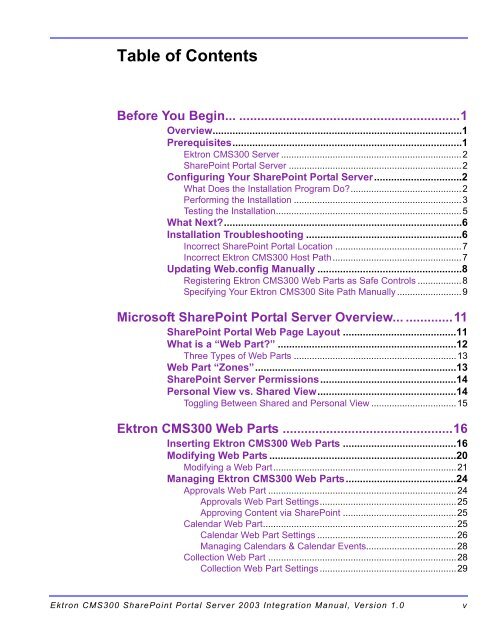Ektron CMS300 SharePoint Portal Server 2003 Integration Manual
Ektron CMS300 SharePoint Portal Server 2003 Integration Manual
Ektron CMS300 SharePoint Portal Server 2003 Integration Manual
Create successful ePaper yourself
Turn your PDF publications into a flip-book with our unique Google optimized e-Paper software.
Table of Contents<br />
Before You Begin... .............................................................1<br />
Overview........................................................................................1<br />
Prerequisites.................................................................................1<br />
<strong>Ektron</strong> <strong>CMS300</strong> <strong>Server</strong> ......................................................................2<br />
<strong>SharePoint</strong> <strong>Portal</strong> <strong>Server</strong> ...................................................................2<br />
Configuring Your <strong>SharePoint</strong> <strong>Portal</strong> <strong>Server</strong>...............................2<br />
What Does the Installation Program Do?...........................................2<br />
Performing the Installation .................................................................3<br />
Testing the Installation........................................................................5<br />
What Next?....................................................................................6<br />
Installation Troubleshooting .......................................................6<br />
Incorrect <strong>SharePoint</strong> <strong>Portal</strong> Location .................................................7<br />
Incorrect <strong>Ektron</strong> <strong>CMS300</strong> Host Path..................................................7<br />
Updating Web.config <strong>Manual</strong>ly ...................................................8<br />
Registering <strong>Ektron</strong> <strong>CMS300</strong> Web Parts as Safe Controls .................8<br />
Specifying Your <strong>Ektron</strong> <strong>CMS300</strong> Site Path <strong>Manual</strong>ly .........................9<br />
Microsoft <strong>SharePoint</strong> <strong>Portal</strong> <strong>Server</strong> Overview... .............11<br />
<strong>SharePoint</strong> <strong>Portal</strong> Web Page Layout ........................................11<br />
What is a “Web Part?” ...............................................................12<br />
Three Types of Web Parts ...............................................................13<br />
Web Part “Zones”.......................................................................13<br />
<strong>SharePoint</strong> <strong>Server</strong> Permissions................................................14<br />
Personal View vs. Shared View.................................................14<br />
Toggling Between Shared and Personal View .................................15<br />
<strong>Ektron</strong> <strong>CMS300</strong> Web Parts ...............................................16<br />
Inserting <strong>Ektron</strong> <strong>CMS300</strong> Web Parts ........................................16<br />
Modifying Web Parts ..................................................................20<br />
Modifying a Web Part.......................................................................21<br />
Managing <strong>Ektron</strong> <strong>CMS300</strong> Web Parts.......................................24<br />
Approvals Web Part .........................................................................24<br />
Approvals Web Part Settings.....................................................25<br />
Approving Content via <strong>SharePoint</strong> ............................................25<br />
Calendar Web Part...........................................................................25<br />
Calendar Web Part Settings ......................................................26<br />
Managing Calendars & Calendar Events...................................28<br />
Collection Web Part .........................................................................28<br />
Collection Web Part Settings .....................................................29<br />
<strong>Ektron</strong> <strong>CMS300</strong> <strong>SharePoint</strong> <strong>Portal</strong> <strong>Server</strong> <strong>2003</strong> <strong>Integration</strong> <strong>Manual</strong>, Version 1.0 v