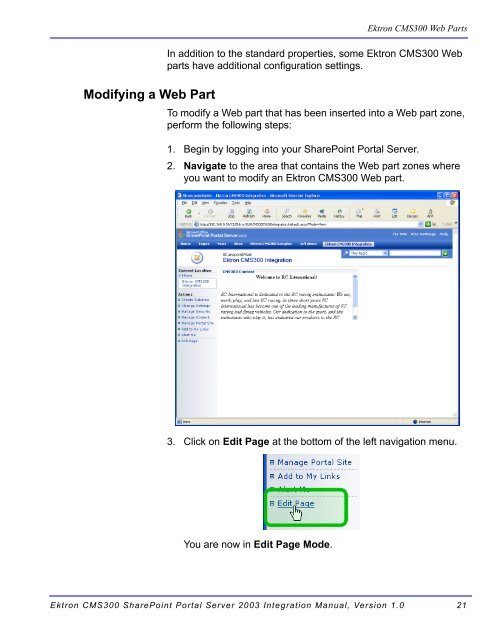Ektron CMS300 SharePoint Portal Server 2003 Integration Manual
Ektron CMS300 SharePoint Portal Server 2003 Integration Manual
Ektron CMS300 SharePoint Portal Server 2003 Integration Manual
You also want an ePaper? Increase the reach of your titles
YUMPU automatically turns print PDFs into web optimized ePapers that Google loves.
Modifying a Web Part<br />
<strong>Ektron</strong> <strong>CMS300</strong> Web Parts<br />
In addition to the standard properties, some <strong>Ektron</strong> <strong>CMS300</strong> Web<br />
parts have additional configuration settings.<br />
To modify a Web part that has been inserted into a Web part zone,<br />
perform the following steps:<br />
1. Begin by logging into your <strong>SharePoint</strong> <strong>Portal</strong> <strong>Server</strong>.<br />
2. Navigate to the area that contains the Web part zones where<br />
you want to modify an <strong>Ektron</strong> <strong>CMS300</strong> Web part.<br />
3. Click on Edit Page at the bottom of the left navigation menu.<br />
You are now in Edit Page Mode.<br />
<strong>Ektron</strong> <strong>CMS300</strong> <strong>SharePoint</strong> <strong>Portal</strong> <strong>Server</strong> <strong>2003</strong> <strong>Integration</strong> <strong>Manual</strong>, Version 1.0 21