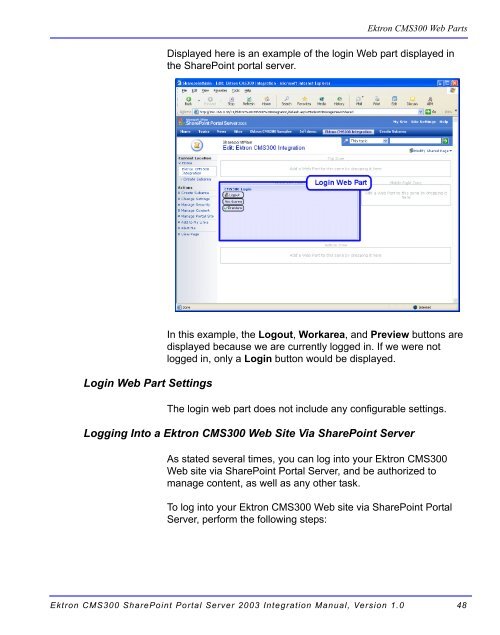Ektron CMS300 SharePoint Portal Server 2003 Integration Manual
Ektron CMS300 SharePoint Portal Server 2003 Integration Manual
Ektron CMS300 SharePoint Portal Server 2003 Integration Manual
You also want an ePaper? Increase the reach of your titles
YUMPU automatically turns print PDFs into web optimized ePapers that Google loves.
Login Web Part Settings<br />
<strong>Ektron</strong> <strong>CMS300</strong> Web Parts<br />
Displayed here is an example of the login Web part displayed in<br />
the <strong>SharePoint</strong> portal server.<br />
In this example, the Logout, Workarea, and Preview buttons are<br />
displayed because we are currently logged in. If we were not<br />
logged in, only a Login button would be displayed.<br />
The login web part does not include any configurable settings.<br />
Logging Into a <strong>Ektron</strong> <strong>CMS300</strong> Web Site Via <strong>SharePoint</strong> <strong>Server</strong><br />
As stated several times, you can log into your <strong>Ektron</strong> <strong>CMS300</strong><br />
Web site via <strong>SharePoint</strong> <strong>Portal</strong> <strong>Server</strong>, and be authorized to<br />
manage content, as well as any other task.<br />
To log into your <strong>Ektron</strong> <strong>CMS300</strong> Web site via <strong>SharePoint</strong> <strong>Portal</strong><br />
<strong>Server</strong>, perform the following steps:<br />
<strong>Ektron</strong> <strong>CMS300</strong> <strong>SharePoint</strong> <strong>Portal</strong> <strong>Server</strong> <strong>2003</strong> <strong>Integration</strong> <strong>Manual</strong>, Version 1.0 48