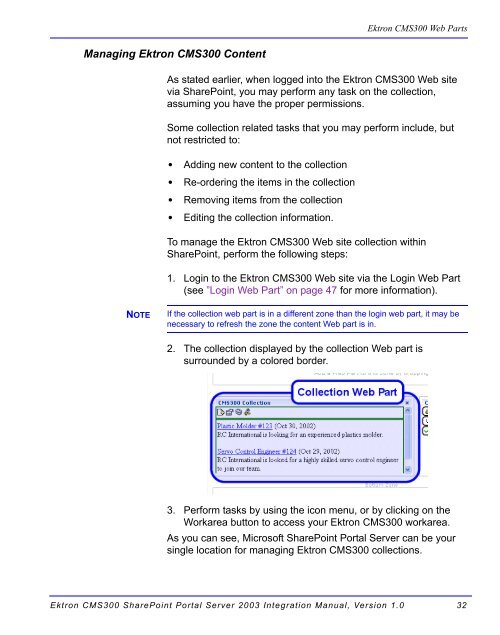Ektron CMS300 SharePoint Portal Server 2003 Integration Manual
Ektron CMS300 SharePoint Portal Server 2003 Integration Manual
Ektron CMS300 SharePoint Portal Server 2003 Integration Manual
Create successful ePaper yourself
Turn your PDF publications into a flip-book with our unique Google optimized e-Paper software.
Managing <strong>Ektron</strong> <strong>CMS300</strong> Content<br />
NOTE<br />
<strong>Ektron</strong> <strong>CMS300</strong> Web Parts<br />
As stated earlier, when logged into the <strong>Ektron</strong> <strong>CMS300</strong> Web site<br />
via <strong>SharePoint</strong>, you may perform any task on the collection,<br />
assuming you have the proper permissions.<br />
Some collection related tasks that you may perform include, but<br />
not restricted to:<br />
• Adding new content to the collection<br />
• Re-ordering the items in the collection<br />
• Removing items from the collection<br />
• Editing the collection information.<br />
To manage the <strong>Ektron</strong> <strong>CMS300</strong> Web site collection within<br />
<strong>SharePoint</strong>, perform the following steps:<br />
1. Login to the <strong>Ektron</strong> <strong>CMS300</strong> Web site via the Login Web Part<br />
(see ”Login Web Part” on page 47 for more information).<br />
If the collection web part is in a different zone than the login web part, it may be<br />
necessary to refresh the zone the content Web part is in.<br />
2. The collection displayed by the collection Web part is<br />
surrounded by a colored border.<br />
3. Perform tasks by using the icon menu, or by clicking on the<br />
Workarea button to access your <strong>Ektron</strong> <strong>CMS300</strong> workarea.<br />
As you can see, Microsoft <strong>SharePoint</strong> <strong>Portal</strong> <strong>Server</strong> can be your<br />
single location for managing <strong>Ektron</strong> <strong>CMS300</strong> collections.<br />
<strong>Ektron</strong> <strong>CMS300</strong> <strong>SharePoint</strong> <strong>Portal</strong> <strong>Server</strong> <strong>2003</strong> <strong>Integration</strong> <strong>Manual</strong>, Version 1.0 32