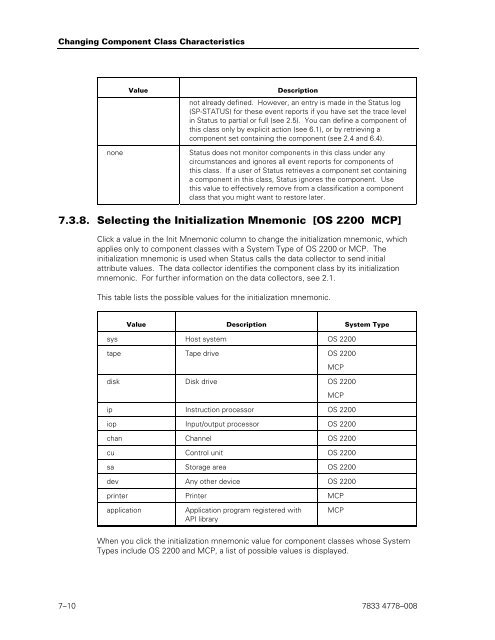Operations Sentinel Status User Guide - Public Support Login - Unisys
Operations Sentinel Status User Guide - Public Support Login - Unisys
Operations Sentinel Status User Guide - Public Support Login - Unisys
You also want an ePaper? Increase the reach of your titles
YUMPU automatically turns print PDFs into web optimized ePapers that Google loves.
Changing Component Class Characteristics<br />
Value Description<br />
not already defined. However, an entry is made in the <strong>Status</strong> log<br />
(SP-STATUS) for these event reports if you have set the trace level<br />
in <strong>Status</strong> to partial or full (see 2.5). You can define a component of<br />
this class only by explicit action (see 6.1), or by retrieving a<br />
component set containing the component (see 2.4 and 6.4).<br />
none <strong>Status</strong> does not monitor components in this class under any<br />
circumstances and ignores all event reports for components of<br />
this class. If a user of <strong>Status</strong> retrieves a component set containing<br />
a component in this class, <strong>Status</strong> ignores the component. Use<br />
this value to effectively remove from a classification a component<br />
class that you might want to restore later.<br />
7.3.8. Selecting the Initialization Mnemonic [OS 2200 MCP]<br />
Click a value in the Init Mnemonic column to change the initialization mnemonic, which<br />
applies only to component classes with a System Type of OS 2200 or MCP. The<br />
initialization mnemonic is used when <strong>Status</strong> calls the data collector to send initial<br />
attribute values. The data collector identifies the component class by its initialization<br />
mnemonic. For further information on the data collectors, see 2.1.<br />
This table lists the possible values for the initialization mnemonic.<br />
Value Description System Type<br />
sys Host system OS 2200<br />
tape Tape drive OS 2200<br />
7–10 7833 4778–008<br />
MCP<br />
disk Disk drive OS 2200<br />
MCP<br />
ip Instruction processor OS 2200<br />
iop Input/output processor OS 2200<br />
chan Channel OS 2200<br />
cu Control unit OS 2200<br />
sa Storage area OS 2200<br />
dev Any other device OS 2200<br />
printer Printer MCP<br />
application Application program registered with<br />
API library<br />
MCP<br />
When you click the initialization mnemonic value for component classes whose System<br />
Types include OS 2200 and MCP, a list of possible values is displayed.