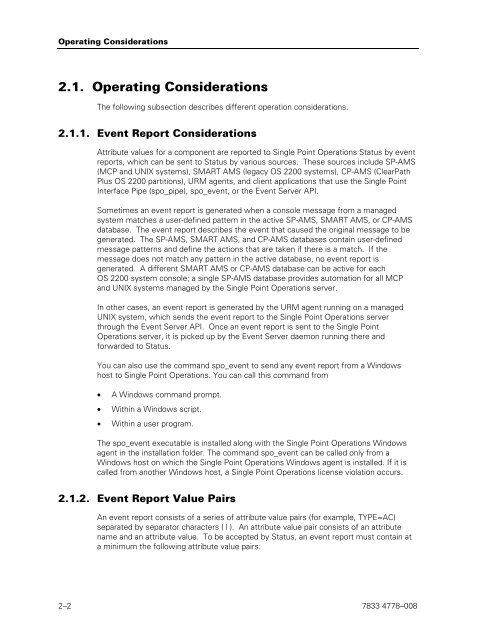Operations Sentinel Status User Guide - Public Support Login - Unisys
Operations Sentinel Status User Guide - Public Support Login - Unisys
Operations Sentinel Status User Guide - Public Support Login - Unisys
Create successful ePaper yourself
Turn your PDF publications into a flip-book with our unique Google optimized e-Paper software.
Operating Considerations<br />
2.1. Operating Considerations<br />
The following subsection describes different operation considerations.<br />
2.1.1. Event Report Considerations<br />
Attribute values for a component are reported to Single Point <strong>Operations</strong> <strong>Status</strong> by event<br />
reports, which can be sent to <strong>Status</strong> by various sources. These sources include SP-AMS<br />
(MCP and UNIX systems), SMART AMS (legacy OS 2200 systems), CP-AMS (ClearPath<br />
Plus OS 2200 partitions), URM agents, and client applications that use the Single Point<br />
Interface Pipe (spo_pipe), spo_event, or the Event Server API.<br />
Sometimes an event report is generated when a console message from a managed<br />
system matches a user-defined pattern in the active SP-AMS, SMART AMS, or CP-AMS<br />
database. The event report describes the event that caused the original message to be<br />
generated. The SP-AMS, SMART AMS, and CP-AMS databases contain user-defined<br />
message patterns and define the actions that are taken if there is a match. If the<br />
message does not match any pattern in the active database, no event report is<br />
generated. A different SMART AMS or CP-AMS database can be active for each<br />
OS 2200 system console; a single SP-AMS database provides automation for all MCP<br />
and UNIX systems managed by the Single Point <strong>Operations</strong> server.<br />
In other cases, an event report is generated by the URM agent running on a managed<br />
UNIX system, which sends the event report to the Single Point <strong>Operations</strong> server<br />
through the Event Server API. Once an event report is sent to the Single Point<br />
<strong>Operations</strong> server, it is picked up by the Event Server daemon running there and<br />
forwarded to <strong>Status</strong>.<br />
You can also use the command spo_event to send any event report from a Windows<br />
host to Single Point <strong>Operations</strong>. You can call this command from<br />
• A Windows command prompt.<br />
• Within a Windows script.<br />
• Within a user program.<br />
The spo_event executable is installed along with the Single Point <strong>Operations</strong> Windows<br />
agent in the installation folder. The command spo_event can be called only from a<br />
Windows host on which the Single Point <strong>Operations</strong> Windows agent is installed. If it is<br />
called from another Windows host, a Single Point <strong>Operations</strong> license violation occurs.<br />
2.1.2. Event Report Value Pairs<br />
An event report consists of a series of attribute value pairs (for example, TYPE=AC)<br />
separated by separator characters ( | ). An attribute value pair consists of an attribute<br />
name and an attribute value. To be accepted by <strong>Status</strong>, an event report must contain at<br />
a minimum the following attribute value pairs:<br />
2–2 7833 4778–008