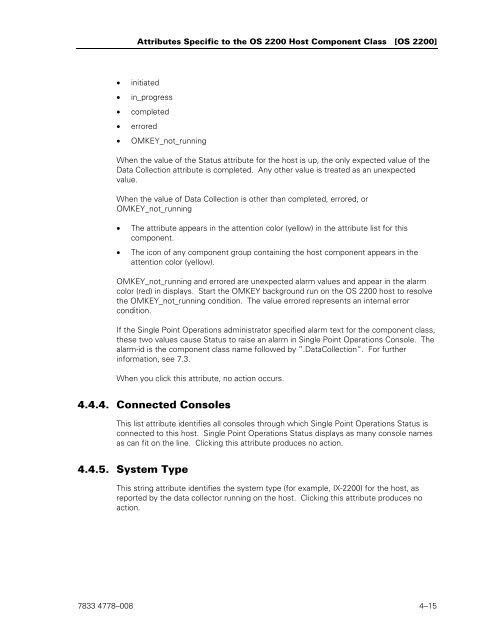Operations Sentinel Status User Guide - Public Support Login - Unisys
Operations Sentinel Status User Guide - Public Support Login - Unisys
Operations Sentinel Status User Guide - Public Support Login - Unisys
You also want an ePaper? Increase the reach of your titles
YUMPU automatically turns print PDFs into web optimized ePapers that Google loves.
Attributes Specific to the OS 2200 Host Component Class [OS 2200]<br />
• initiated<br />
• in_progress<br />
• completed<br />
• errored<br />
• OMKEY_not_running<br />
When the value of the <strong>Status</strong> attribute for the host is up, the only expected value of the<br />
Data Collection attribute is completed. Any other value is treated as an unexpected<br />
value.<br />
When the value of Data Collection is other than completed, errored, or<br />
OMKEY_not_running<br />
• The attribute appears in the attention color (yellow) in the attribute list for this<br />
component.<br />
• The icon of any component group containing the host component appears in the<br />
attention color (yellow).<br />
OMKEY_not_running and errored are unexpected alarm values and appear in the alarm<br />
color (red) in displays. Start the OMKEY background run on the OS 2200 host to resolve<br />
the OMKEY_not_running condition. The value errored represents an internal error<br />
condition.<br />
If the Single Point <strong>Operations</strong> administrator specified alarm text for the component class,<br />
these two values cause <strong>Status</strong> to raise an alarm in Single Point <strong>Operations</strong> Console. The<br />
alarm-id is the component class name followed by ”.DataCollection”. For further<br />
information, see 7.3.<br />
When you click this attribute, no action occurs.<br />
4.4.4. Connected Consoles<br />
This list attribute identifies all consoles through which Single Point <strong>Operations</strong> <strong>Status</strong> is<br />
connected to this host. Single Point <strong>Operations</strong> <strong>Status</strong> displays as many console names<br />
as can fit on the line. Clicking this attribute produces no action.<br />
4.4.5. System Type<br />
This string attribute identifies the system type (for example, IX-2200) for the host, as<br />
reported by the data collector running on the host. Clicking this attribute produces no<br />
action.<br />
7833 4778–008 4–15