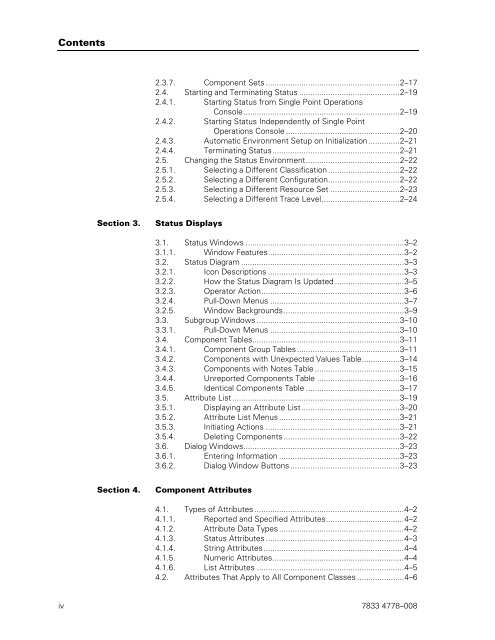Operations Sentinel Status User Guide - Public Support Login - Unisys
Operations Sentinel Status User Guide - Public Support Login - Unisys
Operations Sentinel Status User Guide - Public Support Login - Unisys
You also want an ePaper? Increase the reach of your titles
YUMPU automatically turns print PDFs into web optimized ePapers that Google loves.
Contents<br />
2.3.7. Component Sets ............................................................2–17<br />
2.4. Starting and Terminating <strong>Status</strong> .............................................2–19<br />
2.4.1. Starting <strong>Status</strong> from Single Point <strong>Operations</strong><br />
Console......................................................................2–19<br />
2.4.2. Starting <strong>Status</strong> Independently of Single Point<br />
<strong>Operations</strong> Console ...................................................2–20<br />
2.4.3. Automatic Environment Setup on Initialization ..............2–21<br />
2.4.4. Terminating <strong>Status</strong>.........................................................2–21<br />
2.5. Changing the <strong>Status</strong> Environment..........................................2–22<br />
2.5.1. Selecting a Different Classification ................................2–22<br />
2.5.2. Selecting a Different Configuration................................2–22<br />
2.5.3. Selecting a Different Resource Set ...............................2–23<br />
2.5.4. Selecting a Different Trace Level...................................2–24<br />
Section 3. <strong>Status</strong> Displays<br />
3.1. <strong>Status</strong> Windows .......................................................................3–2<br />
3.1.1. Window Features.............................................................3–2<br />
3.2. <strong>Status</strong> Diagram .........................................................................3–3<br />
3.2.1. Icon Descriptions .............................................................3–3<br />
3.2.2. How the <strong>Status</strong> Diagram Is Updated ...............................3–5<br />
3.2.3. Operator Action................................................................3–6<br />
3.2.4. Pull-Down Menus ............................................................3–7<br />
3.2.5. Window Backgrounds......................................................3–9<br />
3.3. Subgroup Windows ................................................................3–10<br />
3.3.1. Pull-Down Menus ..........................................................3–10<br />
3.4. Component Tables..................................................................3–11<br />
3.4.1. Component Group Tables ..............................................3–11<br />
3.4.2. Components with Unexpected Values Table.................3–14<br />
3.4.3. Components with Notes Table ......................................3–15<br />
3.4.4. Unreported Components Table .....................................3–16<br />
3.4.5. Identical Components Table ..........................................3–17<br />
3.5. Attribute List ...........................................................................3–19<br />
3.5.1. Displaying an Attribute List ............................................3–20<br />
3.5.2. Attribute List Menus ......................................................3–21<br />
3.5.3. Initiating Actions ............................................................3–21<br />
3.5.4. Deleting Components ....................................................3–22<br />
3.6. Dialog Windows......................................................................3–23<br />
3.6.1. Entering Information ......................................................3–23<br />
3.6.2. Dialog Window Buttons .................................................3–23<br />
Section 4. Component Attributes<br />
4.1. Types of Attributes ...................................................................4–2<br />
4.1.1. Reported and Specified Attributes...................................4–2<br />
4.1.2. Attribute Data Types ........................................................4–2<br />
4.1.3. <strong>Status</strong> Attributes ..............................................................4–3<br />
4.1.4. String Attributes...............................................................4–4<br />
4.1.5. Numeric Attributes...........................................................4–4<br />
4.1.6. List Attributes ..................................................................4–5<br />
4.2. Attributes That Apply to All Component Classes .....................4–6<br />
iv 7833 4778–008