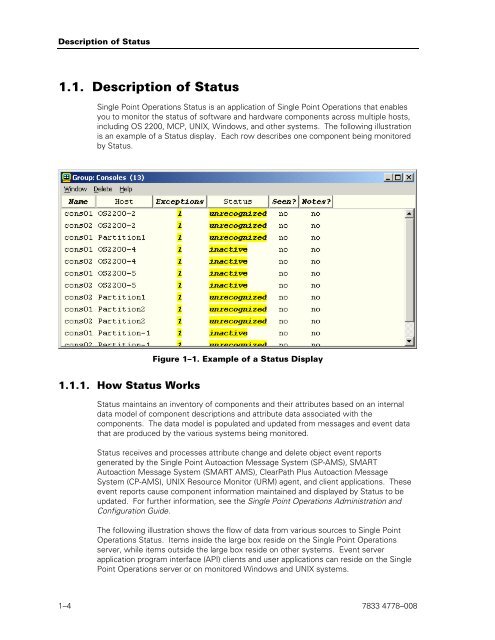Operations Sentinel Status User Guide - Public Support Login - Unisys
Operations Sentinel Status User Guide - Public Support Login - Unisys
Operations Sentinel Status User Guide - Public Support Login - Unisys
Create successful ePaper yourself
Turn your PDF publications into a flip-book with our unique Google optimized e-Paper software.
Description of <strong>Status</strong><br />
1.1. Description of <strong>Status</strong><br />
Single Point <strong>Operations</strong> <strong>Status</strong> is an application of Single Point <strong>Operations</strong> that enables<br />
you to monitor the status of software and hardware components across multiple hosts,<br />
including OS 2200, MCP, UNIX, Windows, and other systems. The following illustration<br />
is an example of a <strong>Status</strong> display. Each row describes one component being monitored<br />
by <strong>Status</strong>.<br />
1.1.1. How <strong>Status</strong> Works<br />
Figure 1–1. Example of a <strong>Status</strong> Display<br />
<strong>Status</strong> maintains an inventory of components and their attributes based on an internal<br />
data model of component descriptions and attribute data associated with the<br />
components. The data model is populated and updated from messages and event data<br />
that are produced by the various systems being monitored.<br />
<strong>Status</strong> receives and processes attribute change and delete object event reports<br />
generated by the Single Point Autoaction Message System (SP-AMS), SMART<br />
Autoaction Message System (SMART AMS), ClearPath Plus Autoaction Message<br />
System (CP-AMS), UNIX Resource Monitor (URM) agent, and client applications. These<br />
event reports cause component information maintained and displayed by <strong>Status</strong> to be<br />
updated. For further information, see the Single Point <strong>Operations</strong> Administration and<br />
Configuration <strong>Guide</strong>.<br />
The following illustration shows the flow of data from various sources to Single Point<br />
<strong>Operations</strong> <strong>Status</strong>. Items inside the large box reside on the Single Point <strong>Operations</strong><br />
server, while items outside the large box reside on other systems. Event server<br />
application program interface (API) clients and user applications can reside on the Single<br />
Point <strong>Operations</strong> server or on monitored Windows and UNIX systems.<br />
1–4 7833 4778–008