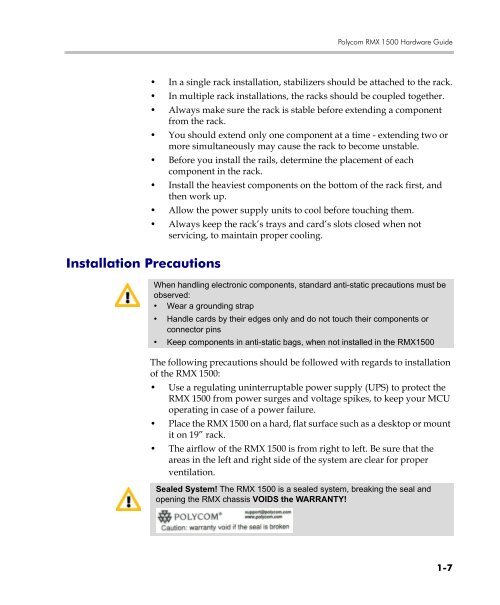RMX 1500 Hardware Guide.book - Polycom
RMX 1500 Hardware Guide.book - Polycom
RMX 1500 Hardware Guide.book - Polycom
Create successful ePaper yourself
Turn your PDF publications into a flip-book with our unique Google optimized e-Paper software.
Installation Precautions<br />
<strong>Polycom</strong> <strong>RMX</strong> <strong>1500</strong> <strong>Hardware</strong> <strong>Guide</strong><br />
• In a single rack installation, stabilizers should be attached to the rack.<br />
• In multiple rack installations, the racks should be coupled together.<br />
• Always make sure the rack is stable before extending a component<br />
from the rack.<br />
• You should extend only one component at a time - extending two or<br />
more simultaneously may cause the rack to become unstable.<br />
• Before you install the rails, determine the placement of each<br />
component in the rack.<br />
• Install the heaviest components on the bottom of the rack first, and<br />
then work up.<br />
• Allow the power supply units to cool before touching them.<br />
• Always keep the rack’s trays and card’s slots closed when not<br />
servicing, to maintain proper cooling.<br />
When handling electronic components, standard anti-static precautions must be<br />
observed:<br />
• Wear a grounding strap<br />
• Handle cards by their edges only and do not touch their components or<br />
connector pins<br />
• Keep components in anti-static bags, when not installed in the <strong>RMX</strong><strong>1500</strong><br />
The following precautions should be followed with regards to installation<br />
of the <strong>RMX</strong> <strong>1500</strong>:<br />
• Use a regulating uninterruptable power supply (UPS) to protect the<br />
<strong>RMX</strong> <strong>1500</strong> from power surges and voltage spikes, to keep your MCU<br />
operating in case of a power failure.<br />
• Place the <strong>RMX</strong> <strong>1500</strong> on a hard, flat surface such as a desktop or mount<br />
it on 19” rack.<br />
• The airflow of the <strong>RMX</strong> <strong>1500</strong> is from right to left. Be sure that the<br />
areas in the left and right side of the system are clear for proper<br />
ventilation.<br />
Sealed System! The <strong>RMX</strong> <strong>1500</strong> is a sealed system, breaking the seal and<br />
opening the <strong>RMX</strong> chassis VOIDS the WARRANTY!<br />
1-7