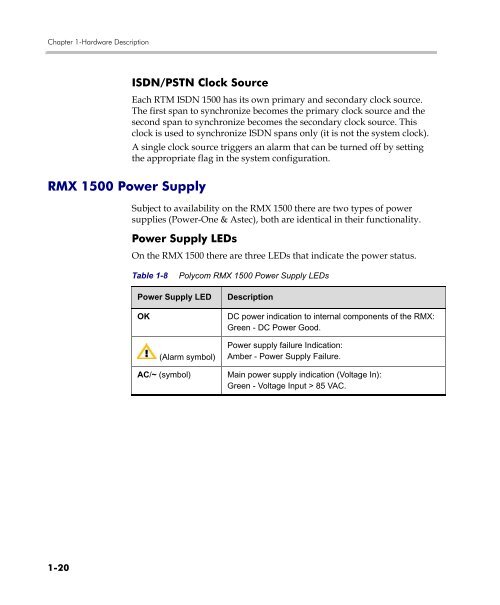RMX 1500 Hardware Guide.book - Polycom
RMX 1500 Hardware Guide.book - Polycom
RMX 1500 Hardware Guide.book - Polycom
You also want an ePaper? Increase the reach of your titles
YUMPU automatically turns print PDFs into web optimized ePapers that Google loves.
Chapter 1-<strong>Hardware</strong> Description<br />
1-20<br />
ISDN/PSTN Clock Source<br />
<strong>RMX</strong> <strong>1500</strong> Power Supply<br />
Each RTM ISDN <strong>1500</strong> has its own primary and secondary clock source.<br />
The first span to synchronize becomes the primary clock source and the<br />
second span to synchronize becomes the secondary clock source. This<br />
clock is used to synchronize ISDN spans only (it is not the system clock).<br />
A single clock source triggers an alarm that can be turned off by setting<br />
the appropriate flag in the system configuration.<br />
Subject to availability on the <strong>RMX</strong> <strong>1500</strong> there are two types of power<br />
supplies (Power-One & Astec), both are identical in their functionality.<br />
Power Supply LEDs<br />
On the <strong>RMX</strong> <strong>1500</strong> there are three LEDs that indicate the power status.<br />
Table 1-8 <strong>Polycom</strong> <strong>RMX</strong> <strong>1500</strong> Power Supply LEDs<br />
Power Supply LED Description<br />
OK DC power indication to internal components of the <strong>RMX</strong>:<br />
Green - DC Power Good.<br />
(Alarm symbol)<br />
Power supply failure Indication:<br />
Amber - Power Supply Failure.<br />
AC/~ (symbol) Main power supply indication (Voltage In):<br />
Green - Voltage Input > 85 VAC.