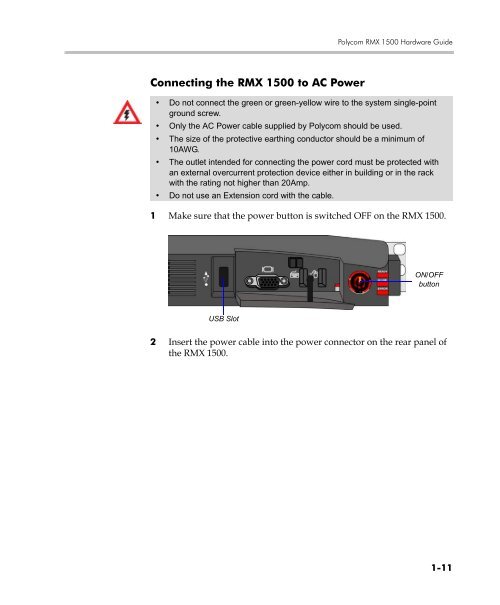RMX 1500 Hardware Guide.book - Polycom
RMX 1500 Hardware Guide.book - Polycom
RMX 1500 Hardware Guide.book - Polycom
You also want an ePaper? Increase the reach of your titles
YUMPU automatically turns print PDFs into web optimized ePapers that Google loves.
Connecting the <strong>RMX</strong> <strong>1500</strong> to AC Power<br />
<strong>Polycom</strong> <strong>RMX</strong> <strong>1500</strong> <strong>Hardware</strong> <strong>Guide</strong><br />
• Do not connect the green or green-yellow wire to the system single-point<br />
ground screw.<br />
• Only the AC Power cable supplied by <strong>Polycom</strong> should be used.<br />
• The size of the protective earthing conductor should be a minimum of<br />
10AWG.<br />
• The outlet intended for connecting the power cord must be protected with<br />
an external overcurrent protection device either in building or in the rack<br />
with the rating not higher than 20Amp.<br />
• Do not use an Extension cord with the cable.<br />
1 Make sure that the power button is switched OFF on the <strong>RMX</strong> <strong>1500</strong>.<br />
USB Slot<br />
ON/OFF<br />
button<br />
2 Insert the power cable into the power connector on the rear panel of<br />
the <strong>RMX</strong> <strong>1500</strong>.<br />
1-11