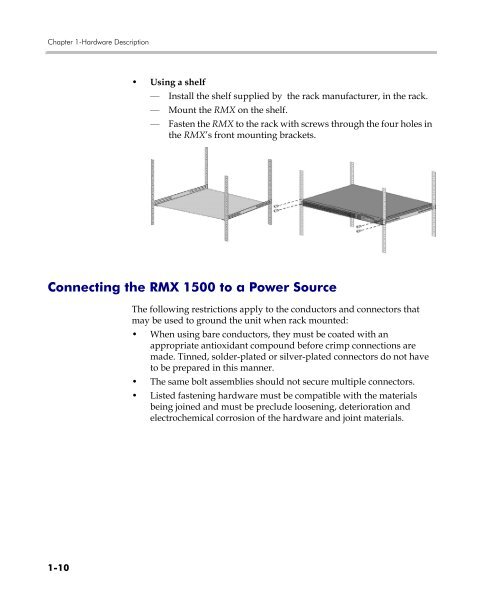RMX 1500 Hardware Guide.book - Polycom
RMX 1500 Hardware Guide.book - Polycom
RMX 1500 Hardware Guide.book - Polycom
Create successful ePaper yourself
Turn your PDF publications into a flip-book with our unique Google optimized e-Paper software.
Chapter 1-<strong>Hardware</strong> Description<br />
1-10<br />
• Using a shelf<br />
— Install the shelf supplied by the rack manufacturer, in the rack.<br />
— Mount the <strong>RMX</strong> on the shelf.<br />
— Fasten the <strong>RMX</strong> to the rack with screws through the four holes in<br />
the <strong>RMX</strong>’s front mounting brackets.<br />
Connecting the <strong>RMX</strong> <strong>1500</strong> to a Power Source<br />
The following restrictions apply to the conductors and connectors that<br />
may be used to ground the unit when rack mounted:<br />
• When using bare conductors, they must be coated with an<br />
appropriate antioxidant compound before crimp connections are<br />
made. Tinned, solder-plated or silver-plated connectors do not have<br />
to be prepared in this manner.<br />
• The same bolt assemblies should not secure multiple connectors.<br />
• Listed fastening hardware must be compatible with the materials<br />
being joined and must be preclude loosening, deterioration and<br />
electrochemical corrosion of the hardware and joint materials.