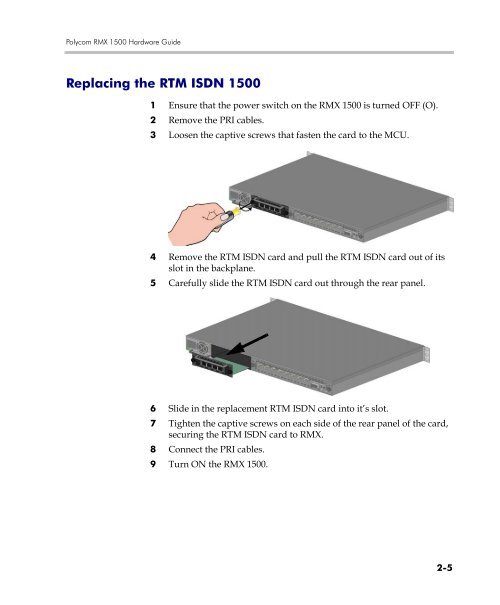RMX 1500 Hardware Guide.book - Polycom
RMX 1500 Hardware Guide.book - Polycom
RMX 1500 Hardware Guide.book - Polycom
Create successful ePaper yourself
Turn your PDF publications into a flip-book with our unique Google optimized e-Paper software.
<strong>Polycom</strong> <strong>RMX</strong> <strong>1500</strong> <strong>Hardware</strong> <strong>Guide</strong><br />
Replacing the RTM ISDN <strong>1500</strong><br />
1 Ensure that the power switch on the <strong>RMX</strong> <strong>1500</strong> is turned OFF (O).<br />
2 Remove the PRI cables.<br />
3 Loosen the captive screws that fasten the card to the MCU.<br />
4 Remove the RTM ISDN card and pull the RTM ISDN card out of its<br />
slot in the backplane.<br />
5 Carefully slide the RTM ISDN card out through the rear panel.<br />
6 Slide in the replacement RTM ISDN card into it’s slot.<br />
7 Tighten the captive screws on each side of the rear panel of the card,<br />
securing the RTM ISDN card to <strong>RMX</strong>.<br />
8 Connect the PRI cables.<br />
9 Turn ON the <strong>RMX</strong> <strong>1500</strong>.<br />
2-5