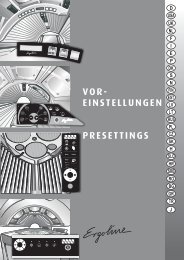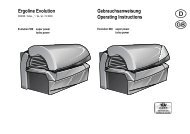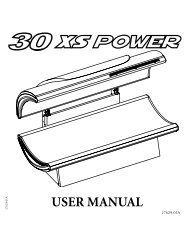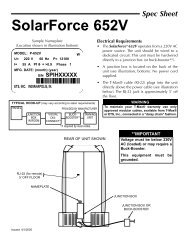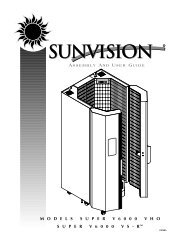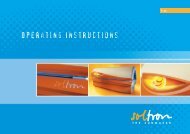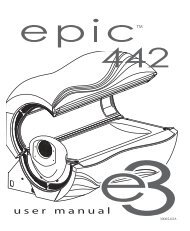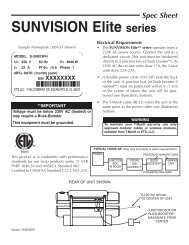Create successful ePaper yourself
Turn your PDF publications into a flip-book with our unique Google optimized e-Paper software.
Audio<br />
Your sun<strong>bed</strong> is equipped with a unique<br />
sound system, exclusive in the tanning industry,<br />
that provides full, rich sound without<br />
the use of unsightly add-on speakers. This<br />
“Cathedral of Sound” transforms the entire<br />
canopy acrylic into the “speaker” by transmitting<br />
vibrations into the tanning area. This<br />
arrangement contains the sound within the<br />
tanning tunnel much better than any other<br />
system available. Simply speaking, you get<br />
better sound with very little noise pollution<br />
for the rest of the salon <strong>com</strong>pared to traditional<br />
speaker systems.<br />
Your sun<strong>bed</strong> <strong>com</strong>es from the factory<br />
equipped to connect the “speaker out” from<br />
a stereo system to the spring type speaker<br />
level inputs on the back of the <strong>bed</strong> (shown<br />
below) directly over the power box. In this<br />
confi guration, full musical control resides in<br />
the stereo system. The <strong>bed</strong> is just a speaker.<br />
For more musical options, including soothing<br />
“zen” music, Mp3 input, DMX control,<br />
FM tuner and voice assist, contact your ETS<br />
representative for upgrade options.<br />
LEFT SPEAKER IN<br />
RIGHT SPEAKER IN<br />
36 - Ultimate Envy 434 Assembly and User Manual<br />
Mood Mode Lighting<br />
Along with an exciting new sound system,<br />
this sun<strong>bed</strong> incorporates changing, and<br />
changeable, lighting to accent the idle <strong>bed</strong>.<br />
Change the lighting to suit your particular<br />
salon surroundings or your current mood.<br />
The LED modules used to accent the tanning<br />
<strong>bed</strong> require no regular maintenance and are<br />
rated to last the entire life of the <strong>bed</strong>.<br />
If you wish to change the look of the Mood<br />
Mode lighting, follow these steps:<br />
1. With the <strong>bed</strong> sitting idle (Display showing<br />
“0”) press and hold the FAN button<br />
for 5 seconds. Listen for the confi rmation<br />
beep and the display will change to<br />
“MOOD”.<br />
2. Use the ‘+’ and/or ‘-’ buttons to scroll<br />
through the available lighting modes,<br />
including 3 speeds of fade and 3 static<br />
colors.<br />
3. Press STOP to exit the Mood Mode setup.<br />
30063-01A